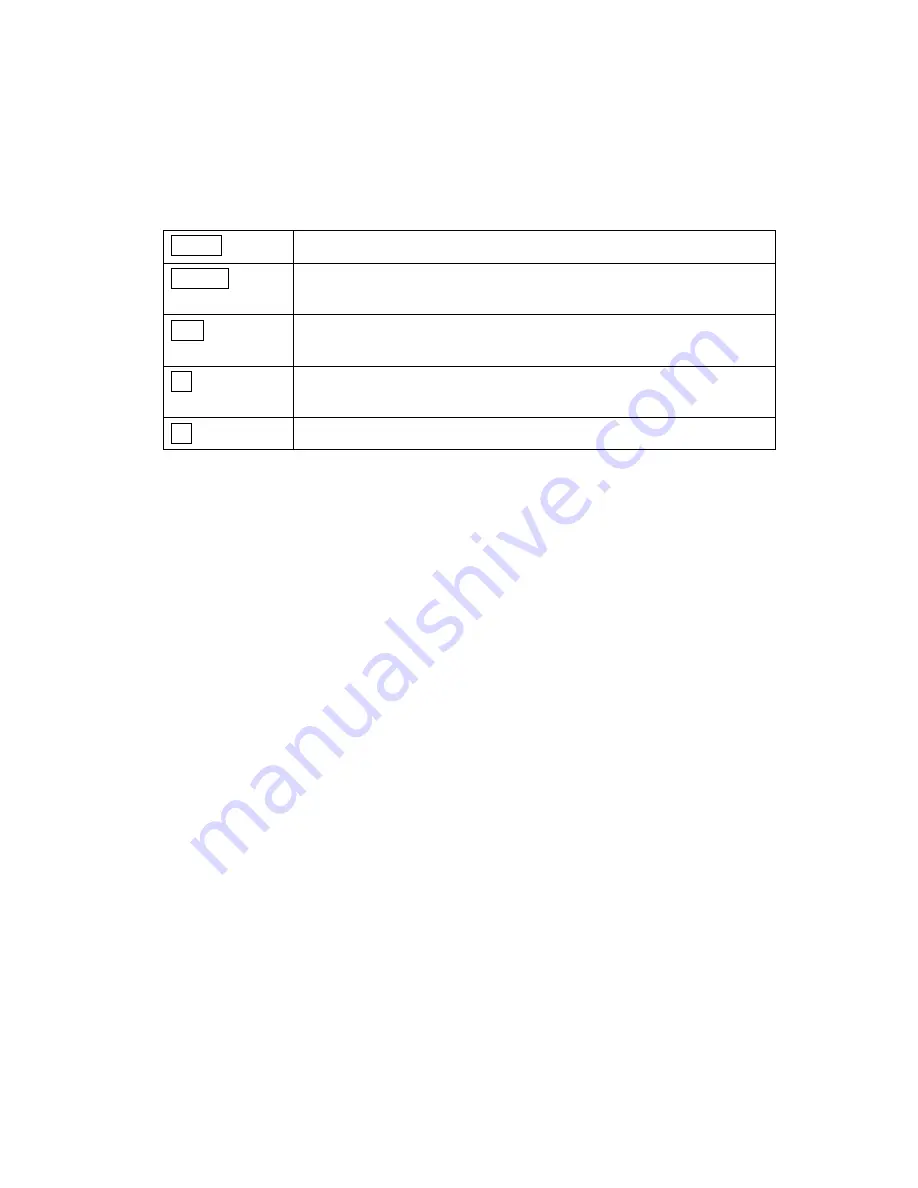
6. Function Keys for KP-200 Plus
There are 68 keys on KP-200 Plus. Most of the keys are the same as normal
keyboard of desktop computer. The followings are the descriptions of the
special function keys:
FORM key
List the label forms downloaded in the printer memory
CLEAR key
Clear characters of the line on the LCD screen where cursor
locates.
ALT key
Hold down “ALT” and press the 0~9 keys to get special
characters.
F1 key
Search the file and enter the setup menu. (Please refer
section 5 & section 7)
F2 key
The one function key is reserved.













