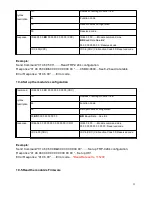Command List
Function Description
Index
ID 46 00 00 (CRC)
Read the module’s name
10-1
ID 46 04 IP 00 00 00 (CRC)
Set up the module’s address
10-2
ID 46 05 00 (CRC)
Read the module’s configuration
10-3
ID 46 06 00 BD 00 00 00 00 00 00 (CRC)
Set up the module’s configuration
10-4
ID 46 07 00 (CRC)
Read the module’s Firmware
10-5
ID 46 08 00(CRC)
Read module reset status
10-6
ID 46 09 00 (CRC)
Set up the module reset
10-7
ID 46 0B WS 00 (CRC)
Set up watchdog timeout value or disable
10-8
ID 46 0C 00 (CRC)
Read watchdog status
10-9
ID 46 0D 0S 00 (CRC)
Set up LED panel status
10-10
ID 46 27 DD 00 (CRC)
Set up power on mode
10-11
ID 46 28 00 (CRC)
Read power on mode value
10-12
ID 46 29 DD 00 (CRC)
Set up safe mode value
10-13
ID 46 2A 00 (CRC)
Read safe mode value
10-14
ID 05 00 NN DD 00 (CRC)
Set up single channel digital output status
10-15
ID 0F 00 00 00 04 01 DD (CRC)
Set up the digital output status
10-16
ID 01 00 SS 00 04 (CRC)
Read digital input/output status
10-17
ID 02 00 SS 00 04 (CRC)
Read digital input/output status
10-18
ID 03 00 SS 00 NN (CRC)
Read digital input counter value
10-19
ID 04 00 SS 00 NN (CRC)
Read digital input counter value
10-20
ID 0F SS NN 00 CN BC 00 (CRC)
Clear/save DI counter value and set up DO output
10-21
10-1.Read the module’s name
Command
ID 46 00 00 (CRC)
23