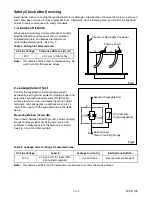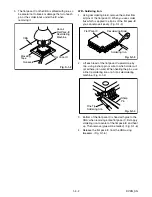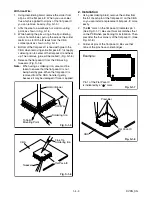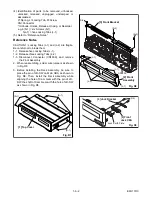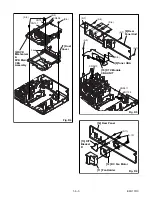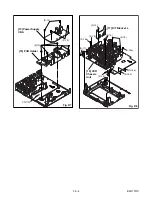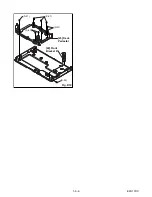1-6-2
E9H11DC
(4): Identification of parts to be removed, unhooked,
unlocked, released, unplugged, unclamped, or
desoldered.
P=Spring, L=Locking Tab, S=Screw,
CN=Connector
*=Unhook, Unlock, Release, Unplug, or Desolder
e.g. 6(S-1) = six Screws (S-1),
5(L-1) = five Locking Tabs (L-1)
(5): Refer to “Reference Notes.”
Reference Notes
CAUTION 1: Locking Tabs (L-1) and (L-2) are fragile.
Be careful not to break them.
1-1. Release five Locking Tabs (L-1).
1-2. Release three Locking Tabs (L-2)
1-3. Disconnect Connector (CN1609), and remove
the Front Assembly.
2. When reassembling, solder wire jumpers as shown
in Fig. D8.
3. Before installing the Deck Assembly, be sure to
place the pin of LD-SW on Main CBA as shown in
Fig. D8. Then, install the Deck Assembly while
aligning the hole of Cam Gear with the pin of LD-
SW, the shaft of Cam Gear with the hole of LD-SW
as shown in Fig. D8.
(S-1)
(S-1)
(S-1)
[1] Top Cover
Fig. D1
(L-1)
(S-2)
(S-2)
(S-3)
(L-2)
(L-1)
(L-1)
[2] Front
Assembly
[3] Front Bracket
CN1609
Fig. D2
Fig. D3
(S-4)
Jack Earth Plate
[4] Jack Bracket
[5] Front
Jack CBA
Summary of Contents for ZV450TT8
Page 19: ...1 6 6 E9H11DC Fig D10 23 Deck Pedestal 24 Front Bracket R S 21 S 21 S 21 S 21 S 22 ...
Page 41: ...1 12 3 Main 1 8 Schematic Diagram E9H11SCM1 ...
Page 43: ...1 12 5 Main 3 8 Schematic Diagram E9H11SCM3 ...
Page 44: ...1 12 6 Main 4 8 Schematic Diagram E9H11SCM4 ...
Page 45: ...1 12 7 Main 5 8 Schematic Diagram E9H11SCM5 ...
Page 46: ...1 12 8 Main 6 8 Schematic Diagram E9H11SCM6 ...
Page 47: ...1 12 9 Main 7 8 Schematic Diagram E9H11SCM7 ...
Page 48: ...1 12 10 Main 8 8 Schematic Diagram E9H11SCM8 ...
Page 50: ...1 12 12 Front Jack Schematic Diagram E9H11SCFJ ...
Page 57: ...1 12 19 DTV Module 1 2 Schematic Diagram E9H11SCDTV1 ...
Page 58: ...1 12 20 DTV Module 2 2 Schematic Diagram E9H11SCDTV2 ...
Page 63: ...1 12 25 BE9C80F01032A Tuner CBA Top View ...
Page 71: ...1 15 3 R4NTI Push close 0 08 V 0 02 s Push Close detection Threshold level ...