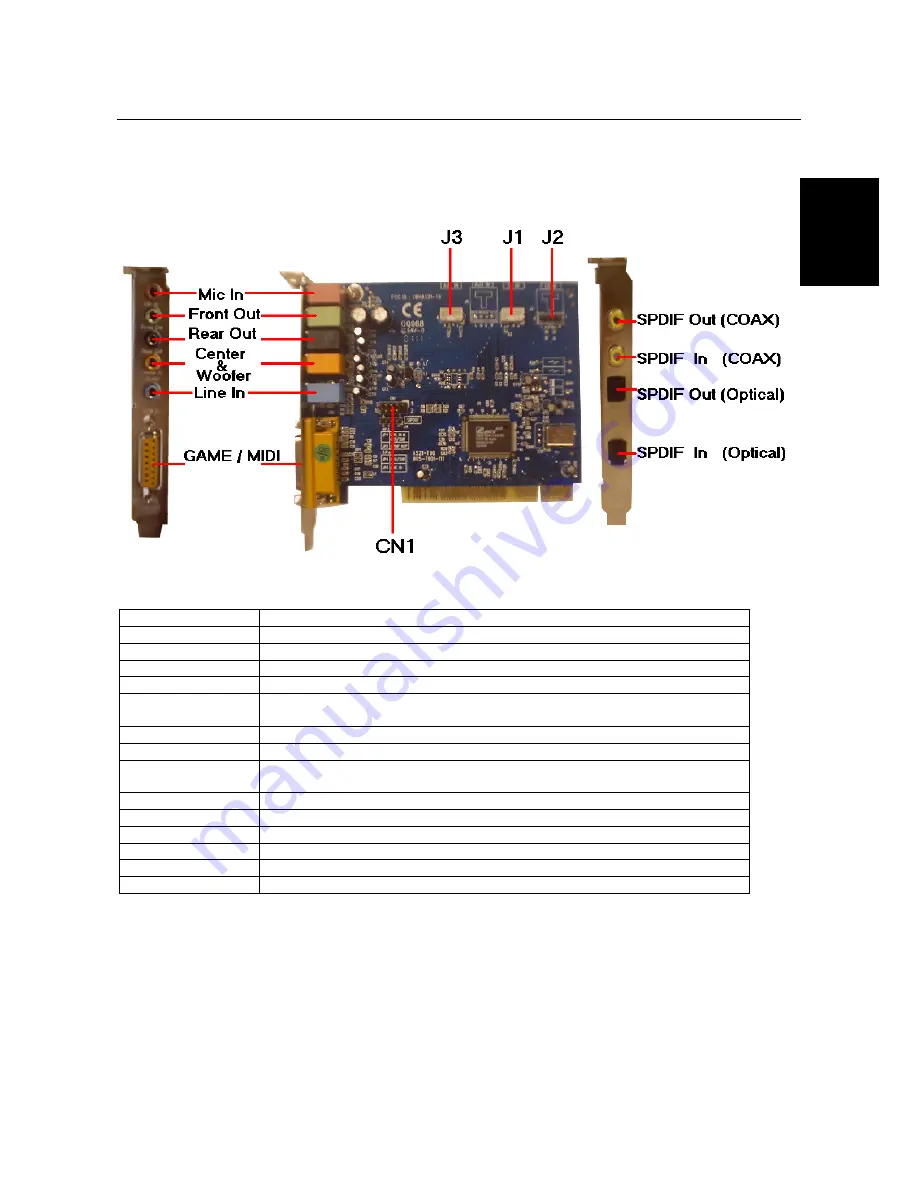
TRUST SOUND EXPERT DIGITAL SURROUND 5.1
5
GB
3.
Installing the Trust Sound Expert Digital Surround 5.1
3.1 Connecting
Figure 1: Connections for the Trust Soundcard
Connector
Function
J1
Analogue CD/IN Port (Signals: L-G-R-G)
J2
Analogue CD/IN Port (Signals: R-G-G-L)
J3
AUX-IN Port (Signals: L-G-G-R)
Mic-IN
Connect with the Microphone (Mono)
Front Out
Output to speakers with the amplifier or earphones or AUDIO-IN of home
stereo
Rear Out
Connect with the rear speakers while four channel speakers mode enabled
Line-IN
LINE-IN Connect with the audio output port of stereo
Center/Sub
Woofer-Speaker
Connect with the Cen/Sub speakers while 5.1 channel speakers mode
enabled
GAME/MIDI
Connect with Joystick or devices that use MIDI interface
CN1
OPTICAL SPDIF- I/O
SPDIF-Out COAX
Connect with Mini Disc, LD Player or AC3 Amplifier
SPDIF-In COAX
Connect with Mini Disc, LD Player or AC3 Amplifier
SPDIF-Out Optical
Connect with Mini Disc, LD Player or AC3 Amplifier
SPDIF- In Optical
Connect with Mini Disc, LD Player or AC3 Amplifier
3.2
Install the soundcard in computer
1. Turn off your PC.
2. Remove the power plug from the wall socket.
3. Remove the cover from the computer (if necessary, read your computer’s instruction manual).
4. Remove the metal cover plate or your old soundcard from your PCI slot.
5. Insert the ‘Trust Soundcard’ into your PCI slot and screw the card firmly into place.
6. Connect the daughterboard with the flatcable to the main soundcard (Con1 to CN1).
Note:
Be sure the flatcable is connected well. Pin1 must be connected to pin 1 (red wire)






















