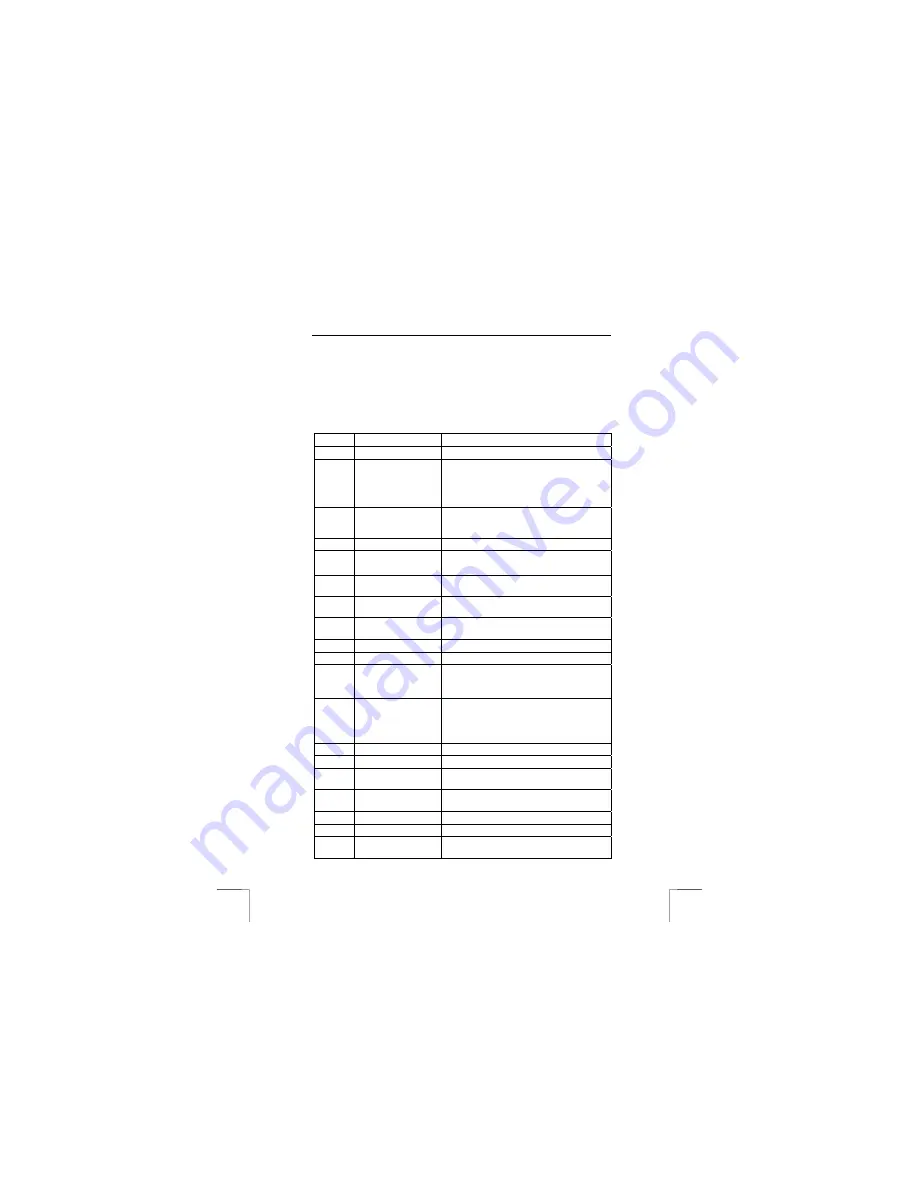
742AV USB2.0 LCD POWER VIDEO
4
This device meets the essential requirements and other relevant conditions of the
applicable European directives. The Declaration of Conformity (DoC) is available at
www.trust.com/13929/ce.
4
Description of the camera
Use table 1 in combination with figure 1.
Item
Description Function
1
Power switch
On/Off switch.
2
Mode dial
Switches modes:
-
Video clip
-
Still Image
-
Audio recording
-
MP3
3
Record / Shutter /
Play / Pause - button
Video clip mode: Record button
Still image mode: Shutter button
Review mode: Play / Pause button
4
Direction buttons
Left / Right / Up / Down button
5
Menu / OK button
-
Enter to the menu options
-
When in menu: OK-button
6
Index button
Review mode: switches between thumbnail
and full-screen mode
7
Battery compartment
cover
Covers batteries
8
Battery compartment
For batteries (see step 1 of the Quick
Installation Guide)
9
Memory card slot
Slot for SD/MMC memory card (optional)
10
Strap hook (1)
Attach wrist strap here (see chapter 5.1)
11
Status LED
Red: Busy storage (MSD or capture) /
Charging Flash
Green: Ready
12
LCD panel
Operates as:
1) Viewfinder for the camera.
2) Displaying pictures and video clips.
3) Displaying menus.
13
LCD display switch
Turn on/off status indicators
14
Microphone Records
sound
15
Flash strobe
Flash (can be used when light is not
sufficient)
16
Macro select dial
Switch focus for short- or long-distance
picture-taking (see chapter 10.3)
17
Lens
Image recording sensor
18
Self-timer LED
Indicator when using self-timer
19
Connector cover
Covers A/V out, ear-phone and USB
connectors









































