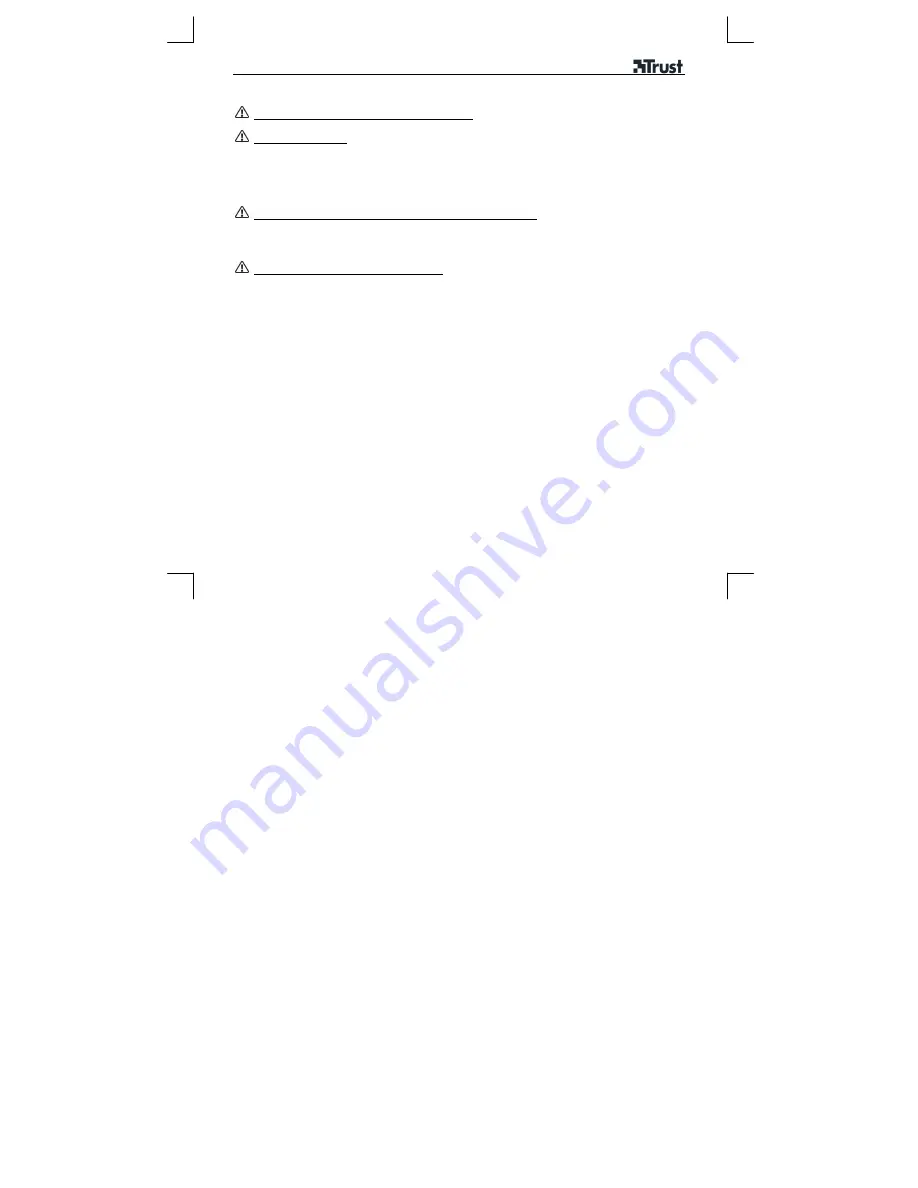
350BR BROADBAND ROUTER
14
Note:
The router settings page (192.168.2.1) is not available.
-
Check the IP settings (see appendix A).
No Internet connection.
-
Check the functionality and connection of the modem.
-
Check the IP settings (see appendix A).
-
The wrong Internet Service Provider settings have been used. Check the WAN (Internet)/Internet
Service Provider settings.
-
Some cable Internet Service Providers require a "Host name”. Check the WAN (Internet)/Internet
Service Provider settings.
(@home users: Set the Mail Client, SMTP and POP settings to “mail.home.nl”)
No network connecting in Windows (network computers are not visible)
-
Make sure the TCP/IP protocol and Client for Microsoft Networks have been installed.
-
Make sure the workgroup names are the same. If the workgroup name is not known, use the
workgroup name MSHOME.
-
Give the systems access rights to the network. Enable Windows network sharing and encryption.
You have forgotten the password for the router.
-
Reset the device (see appendix B).
Go to www.trust.com/14126 for up-to-date FAQs, drivers and instruction manuals.





















