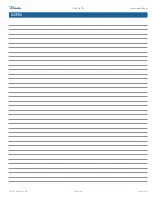GDM HST02
TEC_TM_158 | REV. A | EN
06/28/2022
Page 19 of 28
www.truemfg.com
Electronic Temperature Control (cont.)
L A E C O N T R O L L E G E N D
Info/Set Point
Manual Activation/
Up Arrow
Manual Defrost/
Down Arrow
Stand-By/
Cancel
Compressor Running
Activation of 2
nd
Parameter Set
Alarm
Cabinet in Defrost
Evaporator Fan Running
Clear the Health Safety Alarm or Product
Loading & Servicing Delay
NOTE: Clearing the Health Safety Alarm through the
display will return the cabinet to its state prior to the alarm
activation (locked or unlocked).
1.
Press info
to show
hSt
.
2.
Press and hold info until the display shows
00
.
DO NOT RELEASE THE BUTTON!
3.
While holding info, press the up arrow until the display
shows
01
or your custom password.
4.
Release all buttons and wait for the control to display the
current cabinet temperature.
Silence the Door Open Alarm
If the door remains open for 5 minutes, the control emits a
series of beeps and the display flashes
do
.
To silence the alarm, shut the door or press
ANY
button on
the control. The display will continue to flash
do
until the door
closes.