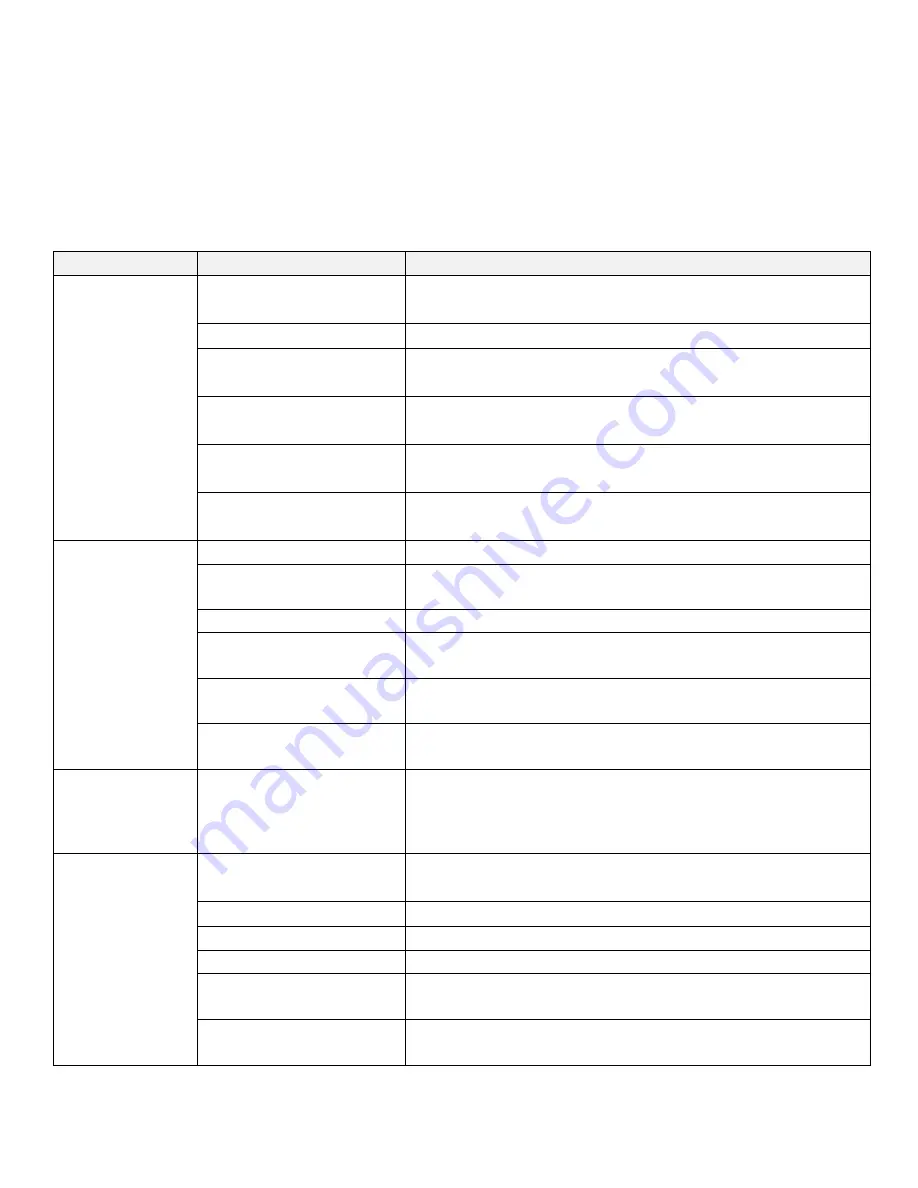
CHAPTER 7: ADDITIONAL INFORMATION
TROUBLESHOOTING GUIDE:
*
This troubleshooting guide is intended to assist in diagnostics only and is not all inclusive. Technical specifications, error
codes and programming are subject to change without notice. TRUE accepts no liability for any damage or loss suffered by
persons whom rely wholly or in part on any description or statement contained within this manual. Please visit
www.truefitness.com to obtain the most recent version of all manuals and contact the TRUE Service Department at 800-
883-8783 for assistance with troubleshooting and diagnostics.
Malfunction
Possible Cause
Corrective Action
No Power
Unit is turned off
Verify the On/Off switch is at the ON position
(if applicable)
Damaged power cord
Replace power cord
Power cord not fully seated
in socket
Inspect power connection at the unit and outlet
No power at wall outlet
Using a voltmeter or alternate device verify power at wall outlet
Battery is discharged
Charge the battery overnight with optional power supply
(if applicable)
Motor control board
damaged
Contact True Fitness Customer Service Department
(if applicable)
Unit resets or
pauses randomly
Damaged power cord
Replace power cord
Power cord not fully seated
in socket
Inspect power connection at the unit and outlet
Insufficient power
Verify output voltage from 20A outlet with a voltmeter
Error code is displayed on
console
Contact True Fitness Customer Service Department
Speed sensor out of
alignment
Contact True Fitness Customer Service Department
Pinched or loose main
communication cable
Contact True Fitness Customer Service Department
Resistance
hesitates or slips
when pedaling
Loose belt tension
Contact True Fitness Customer Service Department
Rubbing or
knocking sound
from unit when in
operation
Uneven floor
Adjust equipment with leveling feet.
Loose hardware
See Chapter 5: inspections
Loose Pedal
See Chapter 5: inspections
Bearings may be damaged
Contact True Fitness Customer Service Department
Brake assembly may be
damaged
Contact True Fitness Customer Service Department
Drive belt may be
misaligned
Contact True Fitness Customer Service Department
Truefitness.com / 800.426.6570 / 636.272.7100
31
Summary of Contents for CS200
Page 1: ... Assembly Guide Warranty Card Included Revision 061317 CS200 ELLIPTICAL OWNER S MANUAL ...
Page 9: ...CHAPTER 1 SAFETY INSTRUCTIONS Truefitness com 800 426 6570 636 272 7100 5 ...
Page 11: ...Truefitness com 800 426 6570 636 272 7100 7 ...
Page 14: ...Truefitness com 800 426 6570 636 272 7100 10 4 M5 x 0 8 x 16 Screws ...



































