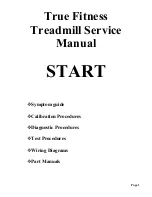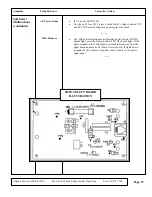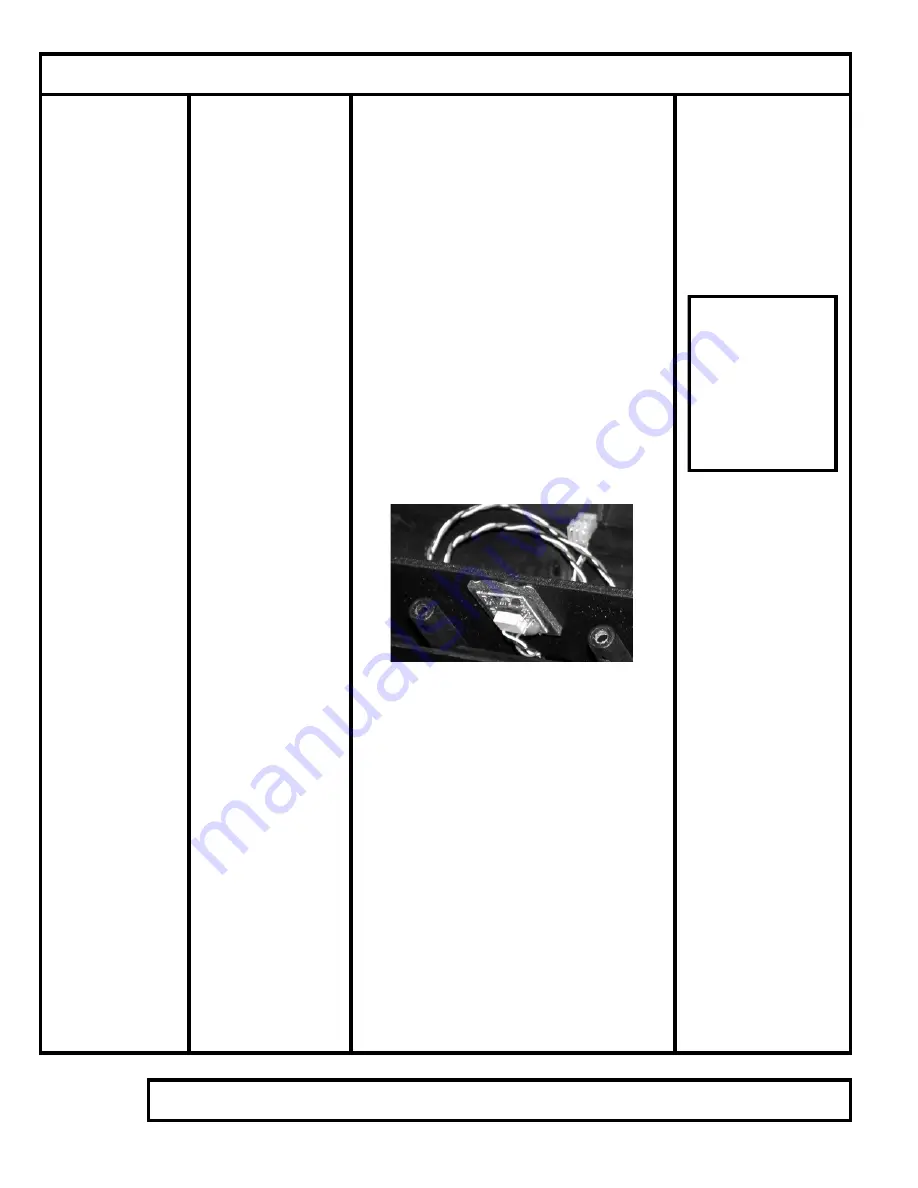
Symptom
Probable
Cause
Corrective Action
Recommended Tools
HEART RATE
NOT
WORKING /
ERRATIC
READINGS
Incorrect power
source
Improper treadmill
grounding
Improper heart rate
receiver mount
Defective Chest
Strap
Defective receiver
Radio Frequency
Interference
•
Verify that the treadmill is connected to
a dedicated line, 15-amp circuit, and not
on an extension cord.
•
Move to proper outlet.
•
Test 110 VAC outlet for proper ground
--------
•
Proper grounding is vitally important.
•
Ensure that the pedestal wire harness
ground lead is secure
--------
•
Ensure that the HR receiver is not
touching metal and is mounted with the
wires in a vertical position with the blue
receiver facing the runner
--------
•
Does the receiver pick up a signal from
the HR simulator?
•
If yes, replace chest strap
--------
•
Does the heart rate LED on the control
panel blink? If not then replace the
receiver.
--------
•
Locate RF sources and use process of
elimination. Common sources of RF
interference are: Invisible fences for
pets; wireless networks; cordless
phones, Cell phones, radios, home
security sensors, etc.
Multi-meter
Double sided tape
Heart rate simulator
Note:
All trouble
shooting should
be performed in
calibration
mode.
Page 16
Support Services 800-883-8783
Mon-Fri 8:30am-5:00pm Central Time Zone
Fax: 636-272-7148
Page 8
Summary of Contents for 350 Black
Page 20: ...Page 18...
Page 28: ...Page 26 350 Gray Wiring Diagram...
Page 29: ...Page 27 350 Black Wiring Diagram...
Page 30: ...Page 28 400 Wiring Diagram...
Page 31: ...Page 29 450 500 700 Wiring Diagram...
Page 32: ...Page 30 500CI 750CI Wiring Diagram...
Page 33: ...Page 31 500CI 750CI Wiring Diagram...
Page 34: ...Page 32 750 Wiring Diagram...