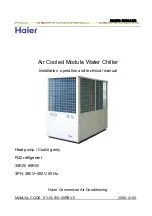13
Stopping the Engine and Tiller
1.
To stop the wheels and tines, release the
Forward Clutch Bail (all models) or the Re-
verse Clutch Control (Models 643B &
645A) — whichever control is in use.
2.
To stop the engine, put the ignition
switch and/or the throttle control lever in
the “OFF” or “STOP” position.
OPERATING THE TILLER
The following operating instructions pro-
vide guidelines to using your tiller effec-
tively and safely. Be sure to read
Tilling
Tips & Techniques
in this Section before
actually putting the tines into the soil.
This is a “Counter-Rotating-Tine” (CRT)
tiller. It operates differently from “Stan-
dard-Rotating-Tine” (SRT) tillers. As the
wheels pull forward, the tines rotate back-
ward, creating an “uppercut” action which
digs deeply, uprooting soil and weeds.
1.
Follow the
Pre-Start Checklist
at the be-
ginning of this Section. Be sure that the
wheels are in the WHEEL DRIVE position.
2.
Move the Depth Regulator Lever all the
way down, so that the tines clear the
ground. Use this position when practicing
with the tiller and when traveling between
tilling sites. Before actually tilling, move
the lever to the desired depth setting (see
Tilling Tips & Techniques
).
3.
Start engine and allow it to warm up.
Then put throttle in “FAST” setting.
4.
For
forward
motion of the wheels and
power to the tines:
(a) Pull Forward Clutch Bail (Fig. 4-1) up
against handlebar. Release bail to stop for-
ward motion of wheels and tines.
(b) When tilling, relax and let the wheels
pull the unit while the tines dig. Walk be-
hind and a little to one side of the unit. Use
one hand, yet keep a light—but secure—
grip on the handlebar (while keeping your
arm loose). See Fig. 4-2. Let the unit move
at its own pace and do not push down on
the handlebars to try and force the tines to
dig deeper — this takes weight off the
wheels and reduces traction.
WARNING:
Do not push
down on the handlebars to try
to make the tiller till more
deeply. This prevents the
wheels from holding the tiller
back and can allow the tines to
rapidly propel the tiller forward,
which could result in loss of
control, property damage, or
personal injury.
5.
For
reverse
motion of the wheels and
tines (Models 643B & 645A only):
(a) Look behind and exercise caution when
operating in reverse.
Do not till while in
reverse.
(b) Stop all forward motion. Lift handlebar
with one hand until tines are off the ground
and then pull Reverse Clutch Control knob
out (see Fig. 4-3). To stop reversing, let go
of Reverse Clutch Control knob.
6.
To move the Model 643C in reverse for
short distances:
(a) Release forward Clutch Bail. Then lift
handlebar until tines are off the ground.
(b) Swing the handlebar to the left so the
right wheel takes a “step” backward. Next
swing the handlebar to the right so the left
wheel “steps” backward. Repeat as needed.
(c) If longer distances need to be covered
in reverse, shut off the engine, then place
the two wheels in FREEWHEEL.
7.
To Turn the Tiller Around:
(a) Practice turning the tiller in a level,
open area. Be very careful to keep your feet
and legs away from the tines.
(b) To begin a turn, lift the handlebars until
the tines are out of the ground and the engine
and tines are balanced over the wheels (Fig.
4-4).
(c) With tiller balanced, push sideways on
handlebar to steer in direction of turn (Fig.
4-5). After turning, slowly lower tines into
soil to resume tilling.
Stopping the Tiller and Engine
1.
To stop the wheels and tines, release the
Forward Clutch Bail (all models) or the Re-
verse Clutch Control (Models 643B &
645A) — whichever control is in use.
2.
To stop the engine, put the ignition
switch and
⁄
or the throttle control lever in
the “OFF” or “STOP” position.
Fig. 4-2: Use one hand to guide tiller when
moving forward.
Fig. 4-3: Raise tines off ground and look
behind when moving in reverse.
Fig. 4-4: To begin turn, lift handlebars until
tines are out of ground and unit is balanced.
Fig. 4-5: With tines out of ground, push han-
dlebars sideways to turn tiller.
Summary of Contents for 643B
Page 23: ...23 NOTES ...
Page 30: ...30 NOTES ...
Page 31: ...31 NOTES ...
Page 55: ...23 NOTAS ...
Page 62: ...30 NOTAS ...
Page 63: ...31 NOTAS ...