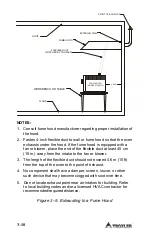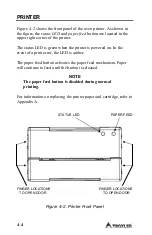Troxler NTO
4–9
4. SETUP & OP
ERATI
O
N
2.
Press
〈
STATUS
〉
. From the status displays, check that the
following parameters and functions are configured as desired,
then press
〈
ESC
〉
to return to the default display.
To change
any of these parameters, refer to the Burn Parameters
section that begins on page 5–4.
♦
Burn Mode
♦
Auto-Store
function
♦
Auto-Print
function
3.
The oven stores sample data in
projects
. To manage the oven's
project files, press
〈
MENU
〉
to access the
MAIN MENU
, then
press
〈
3
〉
to access the
Project Menu
. Use this menu to create
the active project or to select the active project from a list of
existing projects.
For more information, refer to Chapter 7.
4.
Use an external scale to weigh the sample basket assembly,
including the catch pan and sample basket cover. Record the
mass of the basket assembly (
W
B
).
WARNING
Always wear heat-resistant gloves when handling
any hot substance.
5.
Obtain a hot-mix asphalt (HMA) sample. The oven can burn
samples with a mass of up to 5000 g.
NOTE
The maximum HMA sample size for the oven is 5000 g.
6.
If the mixture is not soft enough to separate with a spatula or
trowel, place it in a large, flat pan and warm in an oven set at
110
±
5
°
C until it can be separated or mixed. Split or quarter
the material in accordance with ASTM method C 702 until the
mass of material required for the test is obtained.
7.
With the catch pan under the sample baskets, spread the sample
evenly in the two baskets. Do not place more than 2500 g in
either basket.
Summary of Contents for NTO 4730
Page 10: ...x LIST OF TABLES Table Title Page 4 1 Oven Keys 4 3 5 1 Recommended Minimum Burn Times 5 6...
Page 30: ...2 10 NOTES...
Page 90: ...5 36 NOTES...
Page 110: ...6 20 NOTES...
Page 136: ...Appendix A 16 NOTES...
Page 148: ...Appendix C 6 NOTES...
Page 156: ...Index 8 NOTES...