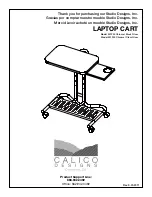10
Trox Service & Support:
888.226.5727
|
The built-in smart charging system will monitor all 32 devices and determines the best
charging sequence. The cart can identify the current charging status and automatically switch
charging modes to provide the best power solution and protect devices in the cart.
Cable Clips for Cable Management
Charging
Use pre-installed cable clips to manage device cables easily.
CABLE MANAGEMENT/CHARGING
Summary of Contents for EC32S
Page 1: ...EC32S ECONOMY CHARGING CART Owner s Manual...
Page 2: ......