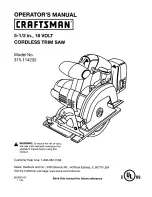EN
12
Operating manual – sabre saw PRCS 10-850
3. Let go of the on/off switch (4) and continue holding the
device.
ð
The on/off switch is locked in place.
ð
The device keeps running and continuous operation is
activated.
4. Press the on/off switch (4) again to deactivate continuous
operation.
ð
The stroke rate increases briefly.
4
I.
II.
5. Let go of the on/off switch (4) to stop the device.
Selecting the stroke rate
The required stroke rate depends on various factors. For
example, the workpiece as well as the activity and the working
conditions have an impact on the required stroke rate. Working
with plastic or aluminium, for instance, requires a low stroke
rate. Entering the material during plunge-cutting, for instance,
requires a high stroke rate.
During normal operation:
During normal operation the stroke rate is controlled by pressing
the on/off switch (4):
•
light pressure = low stroke rate
•
firm pressure = high stroke rate
•
press in completely = maximum stroke rate
For continuous operation:
You can select the stroke rate for continuous operation via the
setting wheel (2):
1. Turn the setting wheel (2) towards the
+
or
-
to increase or
reduce the stroke rate.
2
Shutdown
Warning of electrical voltage
Do not touch the mains plug with wet or damp hands.
•
Switch off the device.
•
Hold onto the mains plug while pulling the power cable out
of the mains socket.
•
If required, allow the device to cool down.
•
Remove the tool from the tool holder (see Start-up
chapter).
•
Clean the device according to the Maintenance chapter.
•
Store the device according to the Storage chapter.