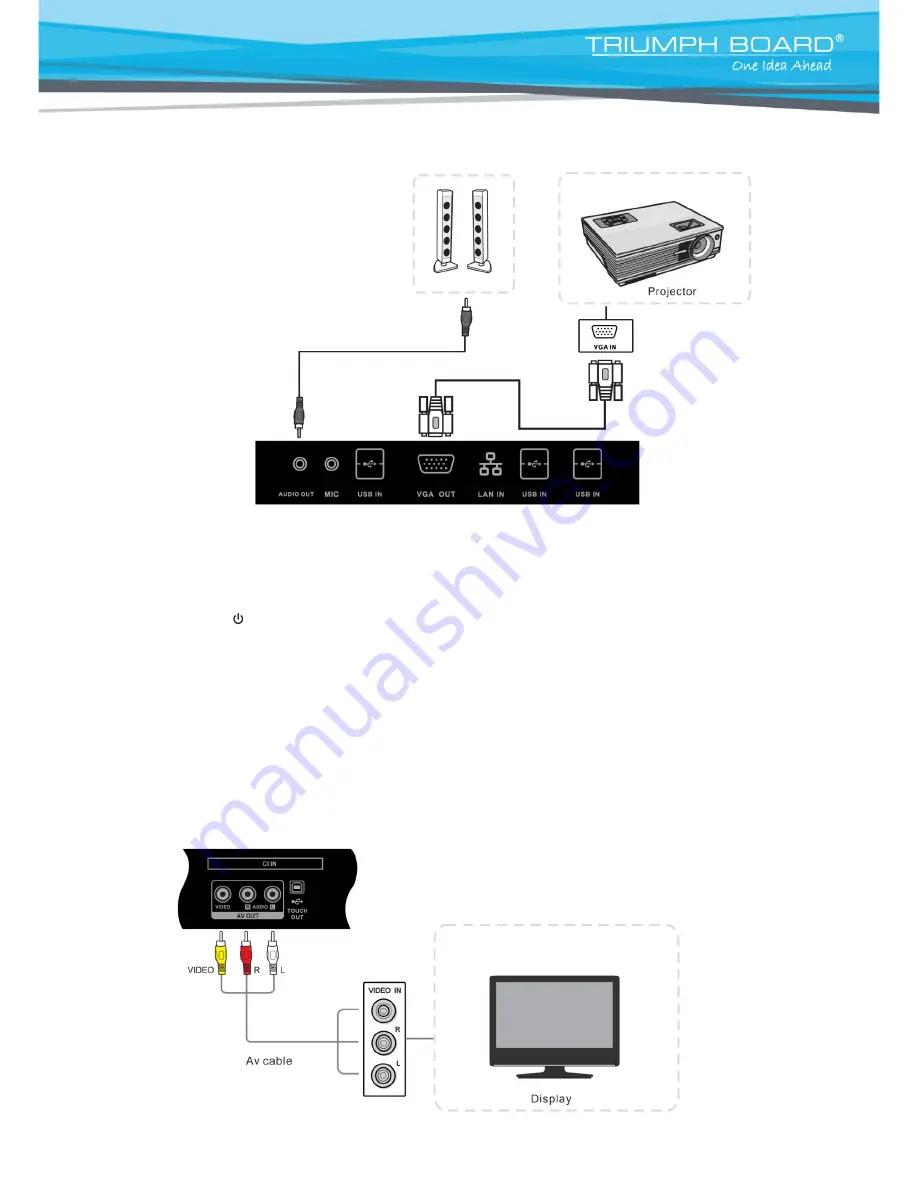
22
5.4.6) VGA OUT
a) Connect a VGA cable with the device with VGA, Connect an audio cable with the
Audio OUT
b) Plug the POWER cord and switch it on from the rear panel
c) Press
to turn the power on
d)
Press INPUT switch to HDMI source
e)
Setup the VGA OUT or Multi-Screen in the WINDOWS, mouse right-click on Desktop,
run Screen Resolution item of internal computer.
NOTE
: VGA-OUT can output the image in the internal computer only
5.4.7) AV OUT
Connect other display
Summary of Contents for 70" MULTI Touch LED LCD
Page 15: ...14 4 4 Remote control ...




































