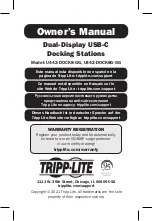5
Installation
1.
Connect the built-in USB-C cable to your source
device’s USB-C or Thunderbolt 3 port.
Notes:
•
To transfer both video/audio and data signals,
source must support DisplayPort Alt Mode.
•
Multi-Stream Transport (MST) is required to
achieve extended dual displays. Displays will be
mirrored under Single-Stream Transport (SST).
Typically, Windows systems support MST, while
Mac systems support SST.
2.
With user-supplied HDMI cable(s), connect one or
two HDMI-compliant displays to the docking station.
3.
Connect up to two (U442-DOCK8G-GG) or three
(U442-DOCK8-GG) USB 3.2 Gen 1 peripheral
devices. One dedicated USB-A port provides up to
7.5A of fast charging power.
4.
Insert a Micro SD and/or SD card into the
memory card slots to transfer data to or from the
source device.
5.
Charge your source, up to 20V 5A (100W), using
the available USB-C PD 3.0 port.
6.
(U442-DOCK8G-GG only) Connect a user-supplied
Cat5e/6 Ethernet cable to the RJ45 port to join
a wired Gigabit Ethernet network at speeds up to
10/100/1000 Mbps.