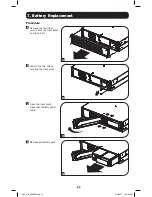16
5.8 Configuration Options via WEBCARDLX
CONTROL
DEVICE
Setting
Value(s)
Description
Auto Batt. Testing
(Set regular battery
self-test interval)
• Disable
• 4 weeks (factory setting)
• 13 weeks
• 26 weeks
Use this option to initiate automatic
UPS battery testing at regular
intervals.
Reset to Factory
Settings
• Factory Reset
Use this option to reset all UPS
preferences to factory settings,
including battery configurations.
CONFIGURATION
DEVICE SETTINGS
DEVICE PROPERTIES
Property
Value(s)
Description
Audible alarm
• Enable
• Disable
Audible Alarm DISABLE setting
prevents power fail and operating
fault alarms only; the UPS will
always “beep” to confirm the UPS is
accepting user input.
Output Voltage
• 100
• 110
• 115
• 120
• 127
Use this option to set the nominal
UPS output voltage (changes take
effect on next restart).
Power Strategy
• Auto-Adaptive (factory setting)
• Max Efficiency
• Max Quality
• Freq. Regulation
• Freq. Conversion to 60Hz
• Freq. Conversion to 50Hz
Use this option to set the UPS Power
strategy.
See
Section 5.3: Power Strategy
Selection Options
under
Operations
for more info on available
power strategy options.
Cold Start
• Enable (factory setting)
• Disable
Enabling Cold Start allows the UPS
to be manually turned on into battery
mode during a power failure.
Auto-Restart
• Enable (factory setting)
• Disable
Enabling Auto-Restart allows the UPS
to automatically turn back on into
a protected operating mode when
power is restored.
Auto-Restart Delay Enter: 0 to 60 seconds
(factory setting is 0 seconds)
Auto-Restart delay forces the UPS
to wait 0-60 seconds after power
is restored before automatically
restarting. Requires Auto-Restart be
enabled when power is restored.
Energy Saving
• Enter: 0-100%
• Disable (factory setting)
Energy Saving enables the UPS to
automatically shutdown when the
output load is less than the selected
percentage continuously for 5
minutes.
Off Mode
• Standby
• Bypass (factory setting)
Off Mode setting of BYPASS allows
the UPS to provide unregulated line
power within configured bypass
low / high limits to be available at the
output of the UPS when it is turned
off.
5. Operation
17-04-276 9335AA.indb 16
5/1/2017 1:24:51 PM