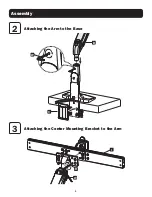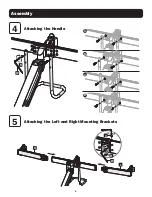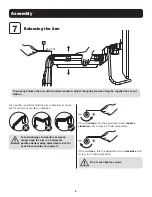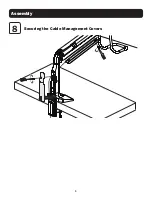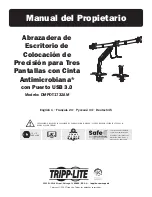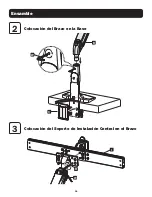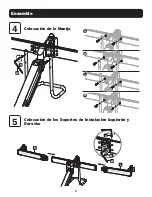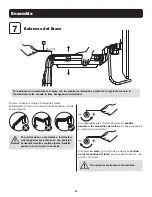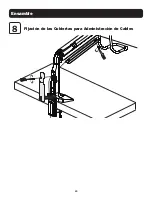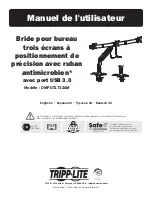8
Assembly
7
Balancing the Arm
X
To properly balance the arm with monitors mounted, adjust the spring tension using the supplied hex key as
follows:
First, position and firmly hold the arm horizontally as shown.
Ask for assistance should you require it.
If the arm
drops
, turn the adjustment screw
counter-
clockwise
until it stays in a horizontal position.
If the arm
rises
, turn the adjustment screw
clockwise
until
it stays in a horizontal position.
To avoid damage to monitors or mount,
always keep the arm in a horizontal
position while making adjustments. Ask for
assistance should you require it.
Do not over-tighten screws.
Summary of Contents for DMPDT1732AM
Page 9: ...9 Assembly 8 Securing the Cable Management Covers ...
Page 20: ...20 Ensamble 8 Fijación de las Cubiertas para Administración de Cables ...
Page 31: ...31 Assemblage 8 Fixation des couvercles de gestion des câbles ...
Page 42: ...42 Порядок сборки 8 Крепление защитных кабельных каналов ...
Page 53: ...53 Montage 8 Befestigen der Kabelmanagement Abdeckungen ...