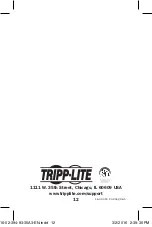7
Troubleshooting
5. What resolution are you trying to attain on
each monitor?
DisplayPort 1.2 has a bandwidth
of 21.6 Gbps, with higher resolution monitors
taking up more bandwidth. Although DisplayPort
and HDMI monitors support video resolutions
up to 3840 x 2160 on individual monitors, the
number of 4K monitors connected at the same
time is limited. For example, when connecting four
monitors simultaneously, you will be limited to
connecting 1080p monitors with higher resolutions
possible when displaying in video wall mode (e.g.
3840 x 2160 in 2X2 video wall, 7680 x 1080 in a
4X1 video wall, and so on).
6. What cable lengths are you using?
The
maximum cable length between the hub and the
connected monitors should not exceed 15 ft.
(4.6 m).
7. What type of cabling are you using?
Inferior
cabling can result in poor performance. It
is important to use cables that support the
video resolution you are trying to attain. It is
recommended you use the Tripp Lite cables listed
in the Optional Accessories section, as they have
been tested to work with the MST Hubs.
8. Test your cables to ensure they are working
properly.
For example, connect your DisplayPort
cables between a source and monitor setup you
know works to determine if the cable is functioning
properly.
16-02-394-93-35A3-EN.indd 7
3/2/2016 2:39:34 PM