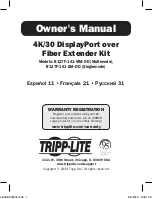5
Notes:
1) Test to ensure the entire installation works properly before pulling cables
through ceilings/walls.
2) To achieve maximum distance and performance, use 10 Gb duplex multimode
fiber cabling, such as Tripp Lite’s N820-Series 10 Gb Duplex Multimode LC-to-LC
Fiber Cable. Preinstalled 10 Gb transceivers are intended to work with 10 Gb fiber
cables. Using lower-rated fiber cables can result in signal loss or no image.
Standard Extender Kit Installation
Before installation, check the following settings of your
source(s) and TV/monitor(s):
1. Set the display to 30 Hz. Double-check the factory settings, as the
default can be set to a lower frequency (Hz) than advertised.
2. Verify your monitor has the HDR feature enabled. Some displays may
have this feature disabled as a factory setting.
3. Check if the Ultra HD (UHD) Deep Color setting is enabled on your
TV/monitor. Confirm with your TV/monitor manufacturer which HDMI
ports support UHD Deep Color.
19-06-088-933976.indb 5
8/9/2019 9:48:10 AM