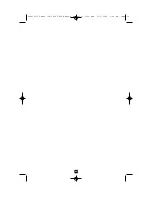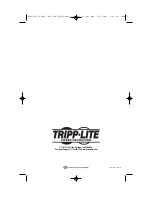11
Model:
SMART750RM1U SMART1000RM1U
Series:
AGSM1000Y1U31
AGSM1000Y1U31
Output Capacity (VA/Watts):
750/450
1000/700
Battery Runtime in Minutes
(Half Load/Full Load):
18/7
13/5
Battery Recharge Time:
2-4 hrs.
2-4 hrs.
Approvals:
UL, cUL, NOM
UL, cUL, NOM
All Models:
Input Voltage (120V); Input Frequency (60 Hz); On-Battery Output Voltage Range (115V ± 8%); Output
Waveform Line Mode (filtered sinewave); Output Waveform Battery Mode (sine wave); AC Surge Suppression (meets
IEEE 587 Cat. A & B standards); AC Noise Attenuation (>40 dB); AC Protection Modes (H to N, H to G, N to G).
Note: This equipment has been tested and found to comply with the limits for a Class A digital device, pursuant to part
15 of the FCC Rules. These limits are designed to provide reasonable protection against harmful interference when the
equipment is operated in a commercial environment. This equipment generates, uses, and can radiate radio frequency
energy and, if not installed and used in accordance with the instruction manual, may cause harmful interference to radio
communications. Operation of this equipment in a residential area is likely to cause harmful interference in which case
the user will be required to correct the interference at his own expense.
Tripp Lite has a policy of continuous improvement. Specifications are subject to change without notice.
Specifications
200210187 Smart 700-1000 RM1U Owner’s Manual 93-2102.qxd 11/1/2002 9:50 AM Page 11