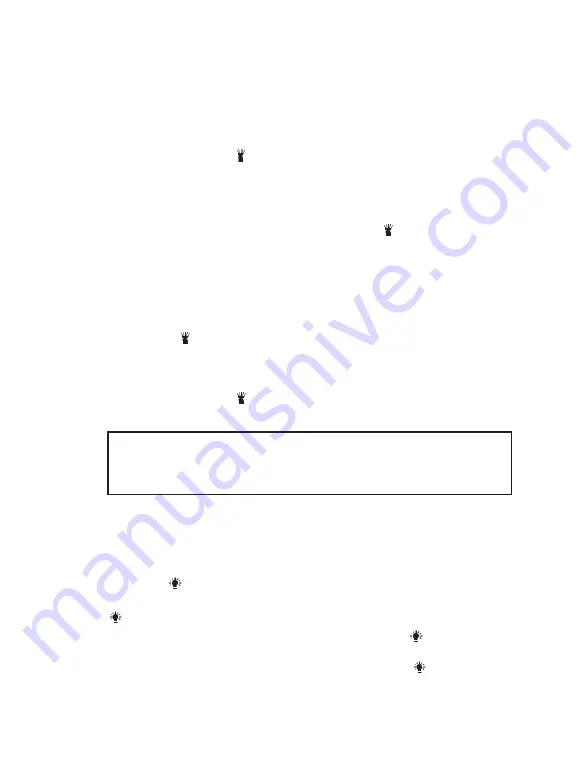
1. Press and hold the
PEAK
button until “
Peak MAX
”
appears on the LCD display.
The meter will display the
highest reading and will update the reading when a
higher positive peak occurs.
2. To view highest negative peak, press the PEAK
button for approximately one second. “Peak MIN” will
appear on the LCD display and the meter will display
and hold the highest reading. The meter will update the
reading when a higher negative peak occurs.
3. Press the PEAK button for approximately one second
to switch between Peak MAX and Peak MIN
readings.
4. Press and hold the PEAK button to exit PEAK and return
to normal operation.
NOTE:
The meter does not Auto Range in the PEAK Mode. The
meter will display
OL if the reading exceeds the range. When this
occurs, exit PEAK and use the range button to select a higher
range.
HOLD/Backlight Button
To freeze the reading on the LCD display, momentarily press
the HOLD
button. The “HOLD” indicator will be displayed
while the reading is being held. Momentarily press the HOLD
button again to exit HOLD and return to normal operation.
To turn the backlight on, press and hold the HOLD
button
until the backlight turns on.
To turn the backlight off, press and hold the HOLD
button
until the backlight turns off.
Summary of Contents for MM650
Page 3: ......
Page 6: ...Display Description ...






















