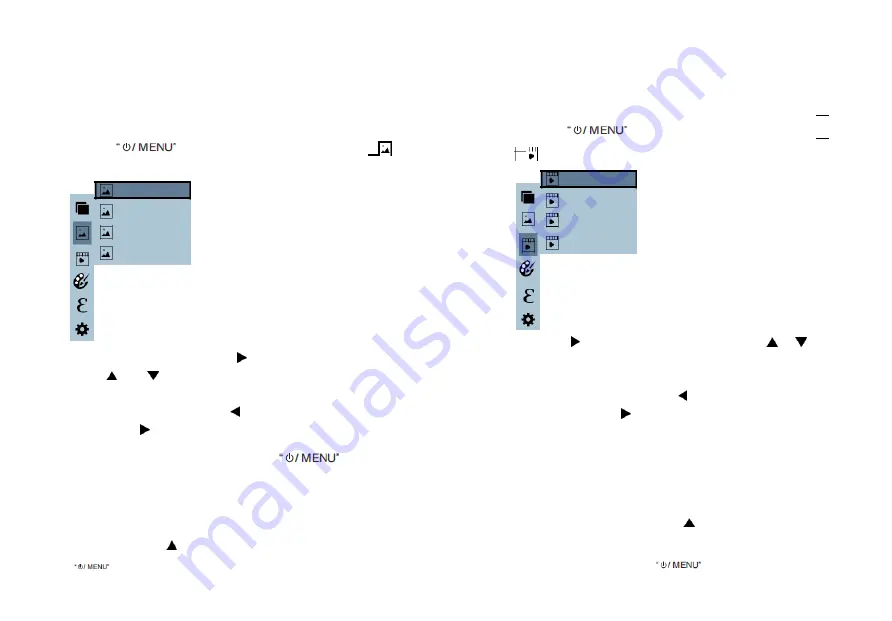
Images (Submenu)
View image
Press the
button to
enter the main menu and select “
” (images) in the main menu.
171229-105030
171229-105031
171229-105032
171229-105033
As shown in the fi
gure, then press “ ” key to enter image list.
Press “ ” or “ ” key in navigation to select the image. Then
press “SELECT/ENTER” key to view image.
When viewing the images, press “ ” key to view the precious
image, Press “ ” to view the next image.
Press
“SELECT/ENTER ” key to return. Press “
” key to exit from the
menu.
Deleting Images
When viewing the images, the screen will show the prompt of “Delete
photo” by pressing “ ” key. If “Yes” is selected now, press
“
” key to determine to delete the image. If “No” is selected,
press
“SELECT/ENTER” key to determine not to delete the image.
Video (Submenu)
View video
Press the “
” button to enter the main menu and select “
” (videos) in the main menu.
171229-105030
171229-105031
171229-105032
171229-105033
Press the “ ” key to enter the video list, press the “ ” “ ”
keys in the navigation keys to select a video, and then press
the
“SELECT/ENTER” key to view the video.
When viewing a video, press the “ ” button to view the previous
video, and press the “ ” button to view the next video. When
playing a video, press the
“SELECT/ENTER” button to pause
playback, and press the
“SELECT/ENTER” button again to resume
playback.
Deleting Video
When viewin
g the video, press the “ ” button, and the prompt
“Delete video?” will appear on the screen. If you want to select “Yes”
at this time, please
press the “
” key to confirm the deletion of
the video. If you want to choose “No”, please press the
“SELECT/ENTER” button to confirm not to delete the video














