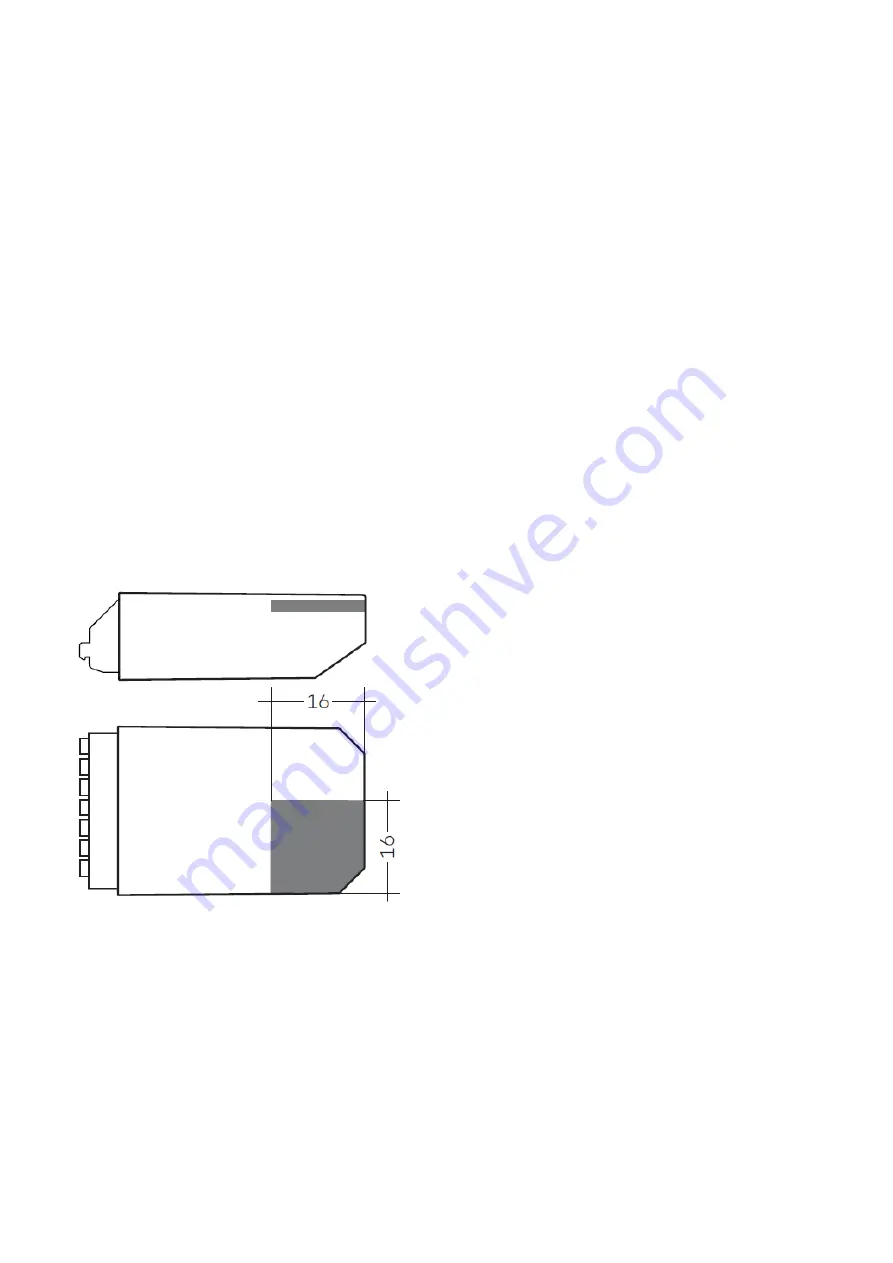
Manual sceneCOM S | 11-2019 | 1.0 | en
The sceneCOM S system
c
11 / 18
3.6. Wireless signal range
Maximum range of the signal provided by the sceneCOM S is up to 20 m. Avoid mounting the device behind glass, concrete surfaces
and in metal enclosures. If mounted behind such materials the signal range will be reduced.
Wireless signals are electromagnetic waves. These waves are damped under the following circumstances:
3.7. Placement and mounting of sceneCOM S
The sceneCOM S DALI-2 application controller has an integrated antenna. Certain materials can reduce the range of the antenna.
During installation, the following should be observed. The antenna is located at the corner of the case, at the bottom of the PCB, just
above the bottom of the device. By placing the antenna at this point, the influence of other components on the antenna performance
is minimized. In addition, the device should be placed as far away as possible from metal structures. Wires of the device should not
lead past the antenna.
The antenna location is the grey area on the graph.
...
Increasing distance between sceneCOM S and your smart device
_
Materials of different compositions near the sceneCOM S and your smart device
_
Building installations, such as hollow drywall with insulation wool on metal foil, suspended ceilings with metal or carbon fibre
panels, fixtures and furnishings made of steel, glass, lead glass or with metal coating, and metal walls/surfaces
_
Fire protection walls, lift shafts, stairwells and supply areas must be considered completely sealed areas
_




































