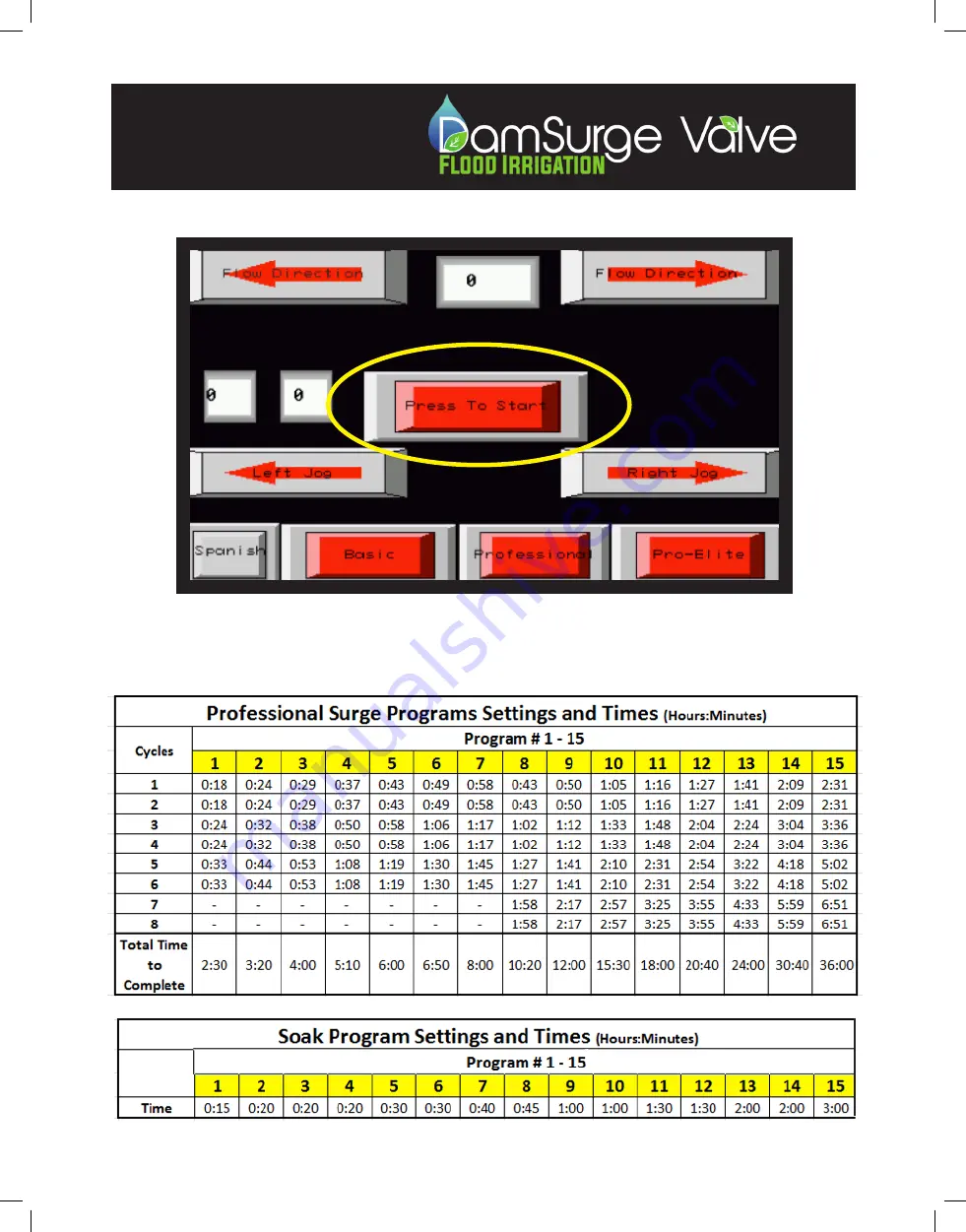
10
Programming
Your System
The following charts list the times for each program. The times listed are in hours and
minutes (hh:mm, 1:18 = 1hr and 18min). The program numbers to be entered in the “Surge
Program and “Soak Program” fields are highlighted in yellow.
PROFESSIONAL PAGE