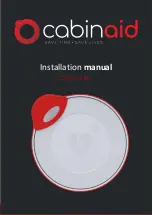USING THE TONE
(Does not apply to the Flyway Special
XLS
or the Upland Special
XLS
).
Some Remote Trainer models can make an audible tone
coming from the collar. The chart on pages 4 and 5 shows
which Remote Trainer models include this feature. The
meaning of the tone is determined by your dog’s training.
The training materials that came with your Remote Tr a i n e r
describe the use of this feature in more detail.
Tone Button
The transmitter light is also a push-button on models other
than the Flyway Special
XLS
and the multi-dog version of the
Classic 70
XLS
and Trashbreaker Ultra
XLS
. This button activates
the tone except on the Upland Special
XLS
(See “Using the
Beeper”, below). The tone does not work when the intensity
knob is set on “N.”
USING THE BEEPER
(Upland Special
XLS
Models Only)
Pressing the button on the top of the transmitter turns the
Beeper on or off at a distance. This feature does not work
when the intensity knob is set on “N.” For complete
information about using the Beeper that comes with the
Upland Special
XLS
, see the separate Beeper manual included
with that model.
Page 14
Remote Trainer
Using the Tone • Using the Beeper • The “N” Setting
Page 15
Continuous
Continuous
Medium
momentary
Low
momentary
Both
buttons
high
momentary
Momentary
Medium
continuous
Low
continuous
Both
buttons
high
continuous
Toggle switch
selects continuous
or momentary mode
Both buttons
high continuous
or momentary
Medium continuous
or momentary
Low continuous
or momentary
Classic 70
XLS
Trashbreaker Ultra
XLS
(one-dog models)
Pro 100
XLS
Pro 500
XLS
On selected models
the light on top of
the transmitter is a
push-button that
operates the tone
or the Beeper.
THE “N” SETTING
(Does not apply to the multi-dog
Classic 70
XLS
or multi-dog Trashbreaker Ultra
XLS
)
When the intensity knob is set on “N” (“neutral”), all transmitter
buttons are disabled and cannot activate the stimulation, t o n e ,
or Beeper on/off functions. This feature can be used to pre v e n t
unwanted stimulation during times that your transmitter
might be accidentally bumped against objects. Remember to
move the knob to a number if you need to activate any of the
collar functions.
Flyway Special
XLS
Upland Special
XLS
Pro 200
XLS
Field 90
Continuous
Momentary
2- and 3-dog
Classic 70
XLS
and
Trashbreaker Ultra
XLS
Continuous.
Activates collar
with yellow
strap
Continuous.
Activates
collar with
orange strap
Continuous.
Activates
collar with
green strap
4-, 5-, and 6-dog
Classic 70
XLS
and
Trashbreaker Ultra
XLS
Toggle switch
selects active
collar (LEFT
for solid collar
straps, and
RIGHT for
straps with
white strips
Continuous.
Activates collar
with yellow or
yellow and white
strap
Activates collar
with orange or
orange and white
strap
Activates collar
with green or
green and white
strap