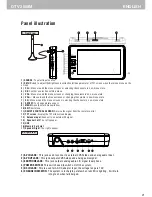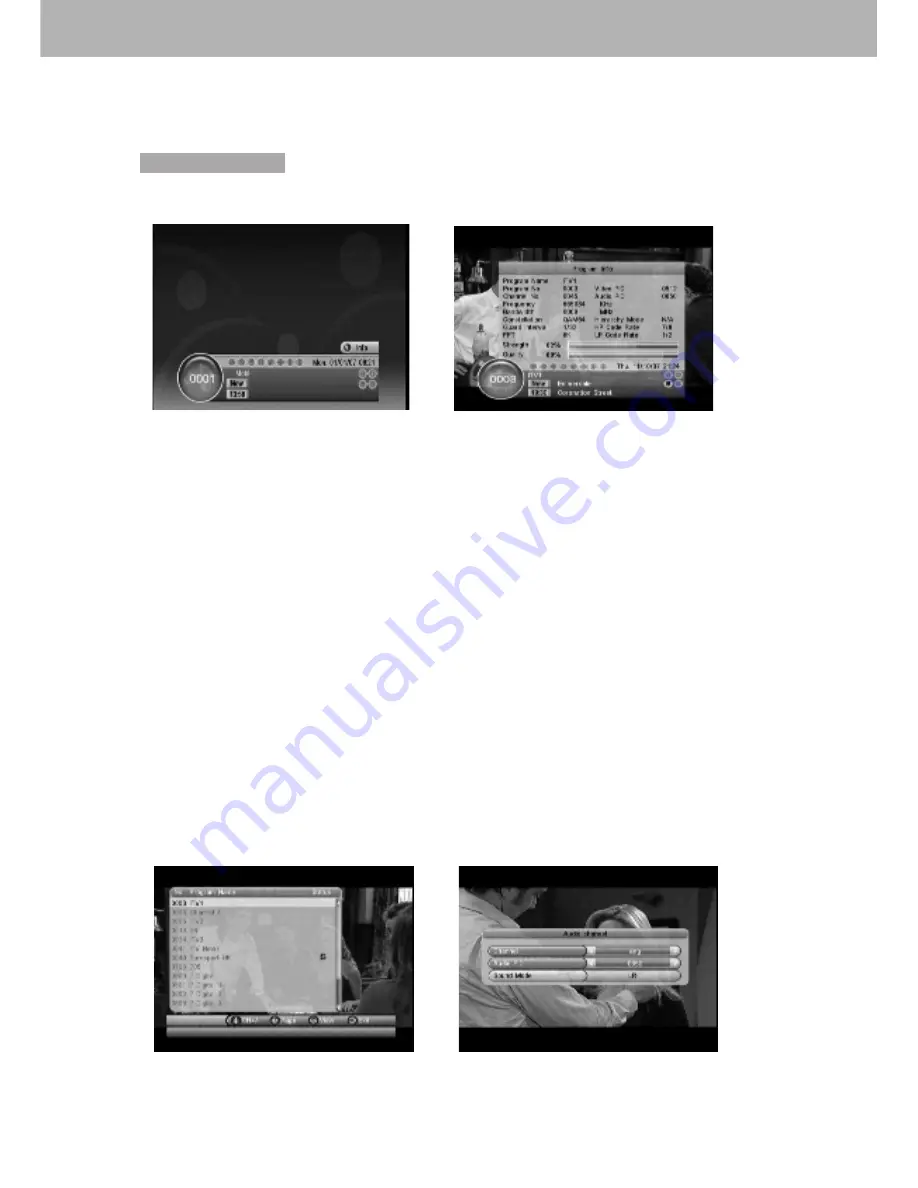
28
DTV 2509M
ENGLISH
Figure 10. Normal Play - Radio
3.Normal Play
Normal Play
means STB under watching TV or listening to the Radio. See Figure 10.
3.1 Information
Press <Info> button once to display info banner. Banner displays the program No., favorite
setting, current time, program name, now and next event, lock, scramble, subtitle and teletext
info.
Press <Info> button when banner exist to display detail info of now event.
Press <Info> button when detail exist to display current program info. See Figure 11.
Figure 11. Program Info
3.2 Switch Program
User can switch program by UP/DOWN or input program number directly. If the input program
number doesn't exist, STB will ignore the input. Or press<Recall> button to switch to last
watching program from current watching program.
3.3 Volume
Press <LEFT/RIGHT> button to adjust the volume.
Press <Mute> button to mute.
If adjust the volume while mute, mute will be canceled.
12
3.4 Program List
Press <OK> button to display
Program List
with No., name and lock/scramble/skip
status. See Figure 12.
Press <Up/Down/Left/Right> to switch the program.
Press <OK/Exit> to return normal play mode.
Figure 12. Program List
Figure 13. Audio Channel
Summary of Contents for DTV 2509M
Page 16: ...16 DTV 2509M ITALIANO ...