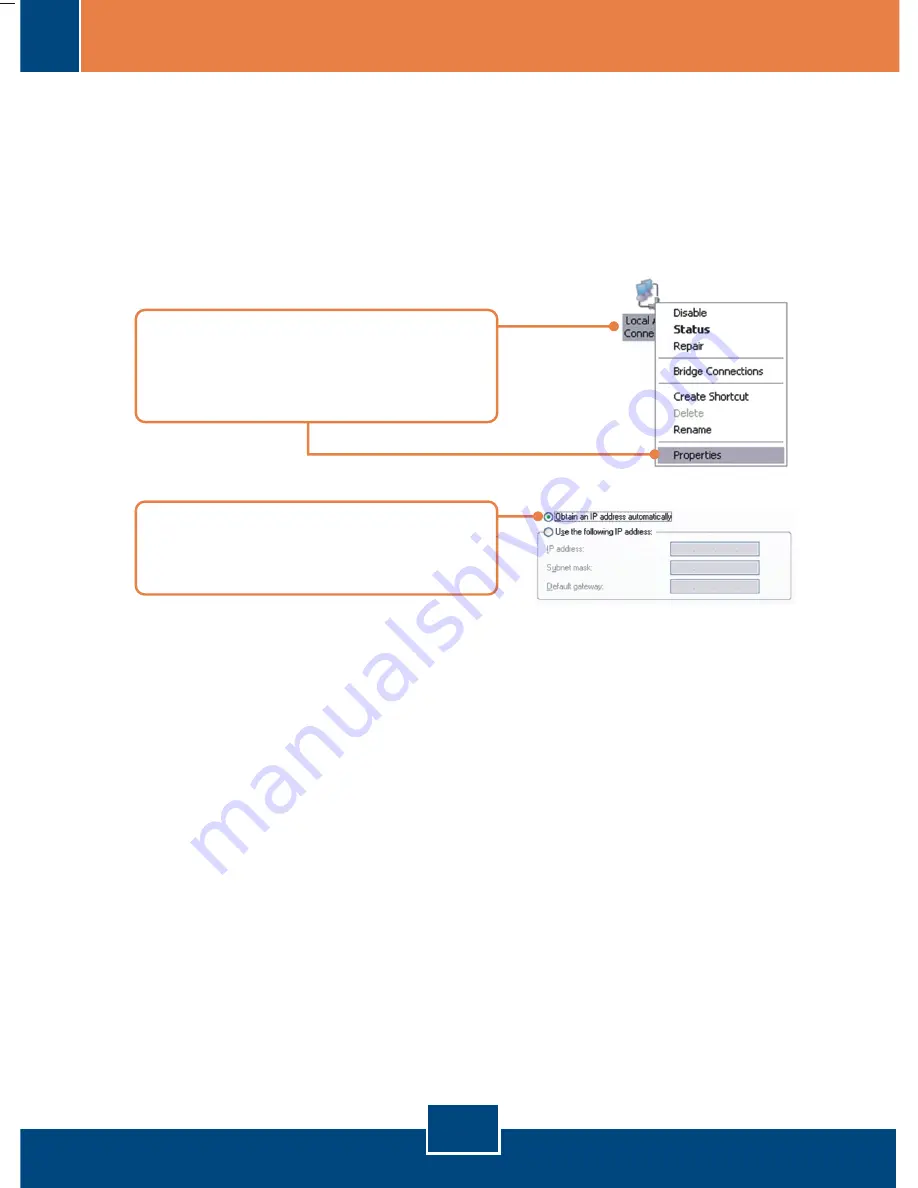
5
Troubleshooting
Q1:
A1:
I typed http://192.168.0.1 in my Internet Browser's Address Bar, but an error message
says “The page cannot be displayed.” How can I get into the TW100-BRV304's web
configuration page?
First, check your hardware settings again by following the instructions in Section 2.
Second, make sure the LINK/ACT light for the LAN port is lit. Third, make sure your TCP/IP
settings are set to
Obtain an IP address automatically
(see the steps below).
1.
Go into the
Control Panel
and double-click
the
Network Connections
icon, right-click
the
Local Area Connection
icon and then
click
Properties
.
2.
Click
Internet Protocol (TCP/IP)
and then
click
Properties
. Then click on
Obtain an
IP address automatically.
Fourth, press on the factory reset button for 15 seconds.
I am not sure what type of Internet Account Type I have for my Cable/DSL connection.
How do I find out?
Contact your Internet Service Provider's (ISP) support service for the correct
information.
I went through the Setup Wizard, but I can not get onto the Internet. What should I do?
First, verify that you can get onto the Internet with a direct connection into your modem.
Second, contact your ISP and verify all the information that you have in regards to your
Internet connection settings is correct. Third, power cycle your modem and router. Unplug
the power to the modem and router. Wait 30 seconds, and then reconnect the power to the
modem. Wait for the modem to fully boot up, and then reconnect the power to the router.
If you still encounter problems or have any questions regarding the TW100-BRV304, please
contact TRENDnet’s Technical Support Department.
Q2:
A2:
Q3:
A3:









