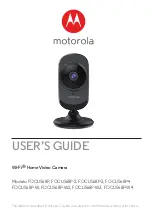B. Display Utility
When the driver installed completely, then the display utility
“ OmniVision PC Camera VFW Capture” and “OmniVision
PC Camera WDM Capture” will also be installed to \Program
Files directory automatically. The display utility allows you to
view the video image from USB PC camera, and adjust the
parameters for best color quality.
To run “ OmniVision PC Camera VFW Capture” display utility, click
on windows
Start Menu/ Programs/ OmniVision/ OmniVision
PC Camera VFW Capture
Once the display utility started, then click
Options
menu and select
“
Preview
” to initiate driver function.
Click
Video Format
in
Options
menu, click on
Select image format
to set the video display size. Three
format
: 160 x 120, 320 x 240, 640 x
480 is allowed to choose.
Note:
The 24 bit RGB is recommended for best color display.