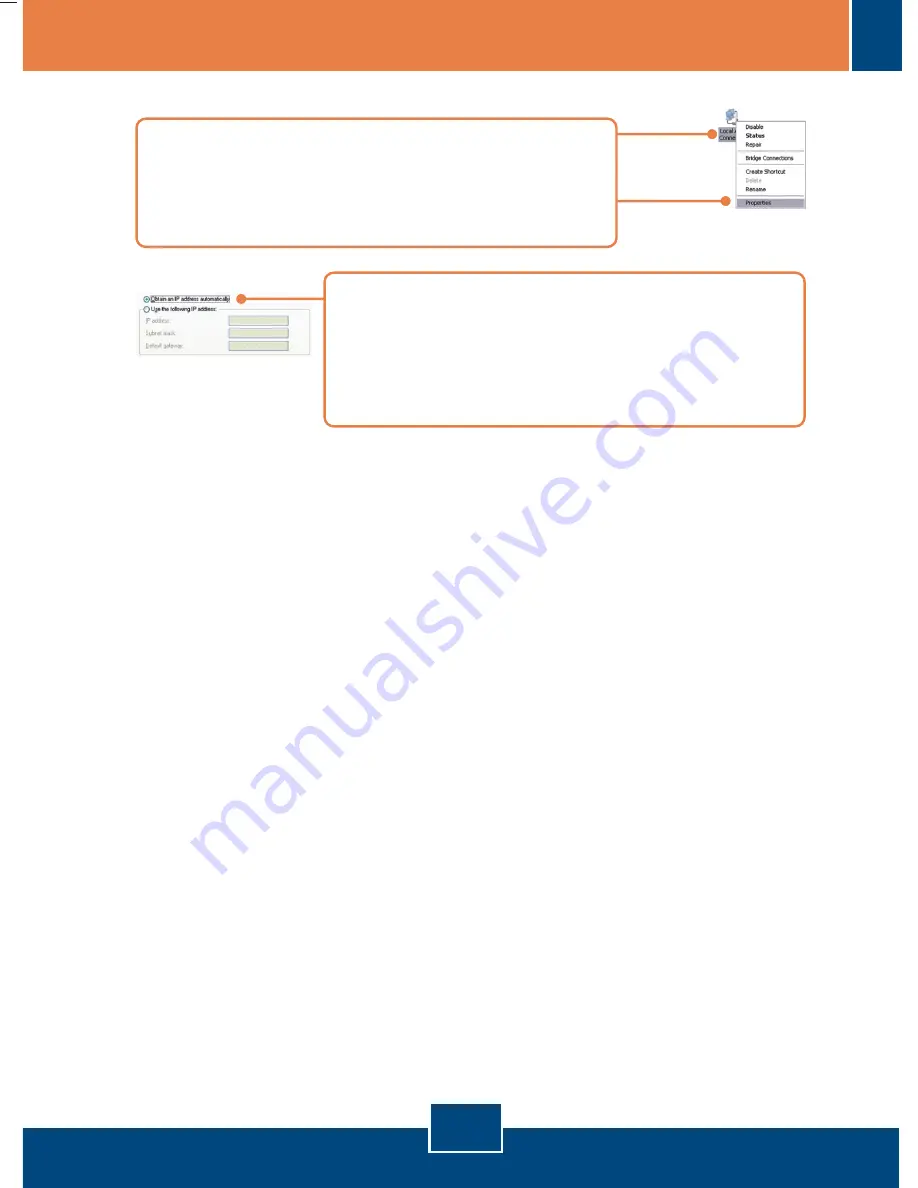
Q4:
R4:
Q5:
R5:
Lorsque je tente de configurer un périphérique éloigné, un message d'erreur
apparaît. Que faire ?
Assurez-vous tout d'abord de copier le mot de passe de 12 caractères.
Ensuite, saisissez ces 12 caractères dans l'utilitaire. Le mot de passe du
périphérique est sensible à la différence entre majuscules et minuscules et vous
devrez saisir les traits d'union. Par exemple : XXXX-XXXX-XXXX-XXXX.
J'ai un réseau HomePlug 1.0 ou HomePlug tubo. Puis-je l'utiliser avec mon
réseau ?
Le TPL-302E n'est pas rétrocompatible avec HomePlug 1.0 ou HomePlug
turbo.
TPL-302E
Si vous avez la moindre question concernant la
, veuillez contacter le
département d’assistance technique de TRENDnet.
14
1.
Allez dans le
Panneau
de configuration
, double-
cliquez sur l'icône
Connexions réseau
, ensuite faites
un clic droit sur l'icône
Connexion au réseau local
et
cliquez sur
Propriétés
.
2.
Cliquez sur
Internet Protocol (TCP/IP)
(Protocole
Internet (TCP/IP) et ensuite sur
Properties
(Propriétés). Cliquez sur
Obtain an IP address
automatically
(Obtenir une adresse IP
automatiquement) et ensuite sur
OK
.







































