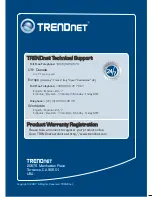Branchement de l’alimentation
Commutateur DIP
Séries
TFC-210
Switch 1: ON: Mode Full Duplex TX
OFF: Auto Négociation TX
Switch 2: ON: Half Duplex FX
OFF: Full Duplex FX
Switch 3: ON: LLCF activé
OFF: LLCF désactivé
Switch 4: ON: Pure Mode
OFF: Mode Switch
Séries
TFC-2000
Switch 1: ON: LLCF TX activé
OFF: LLCF TX (désactivé)
Switch 2: ON: LLCF fibre activé
OFF: LLCF fibre (désactivé)
*Après avoir changé les paramètres du switch DIP, éteignez et rallumez
leconvertisseur fibre.
**LLCF signifie Link Loss Carry Forward.
Français
1.
Branchez le cordon
d'alimentation fourni à
l'arrière du boîtier.
2.
Branchez le cordon
d'alimentation à une prise de
courant.
3.
Mettez le switch sur
ON
pour
alimenter le boîtier.
8