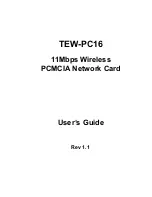Wireless LAN card user’s guide
6
Inserting the Wireless LAN card
Note!
These instructions apply to most notebook computers.
For detailed information on inserting PC cards into your
notebook, consult the notebook manual.
Follow the procedure below to install the Wireless LAN card.
1. With 68-pin connector of the card facing the PCMCIA
slots on notebook, slide the card all the way into an empty
slot.
2. Connect to a network.
Note!
For information on connecting your Card to the LAN,
contact your system administrator.
Summary of Contents for TEW-PC16
Page 1: ...TEW PC16 11Mbps Wireless PCMCIA Network Card User s Guide Rev 1 1...
Page 2: ......
Page 6: ......
Page 29: ...Driver installation for Windows and Linux 23...
Page 51: ...Using the Wireless Utility 45...