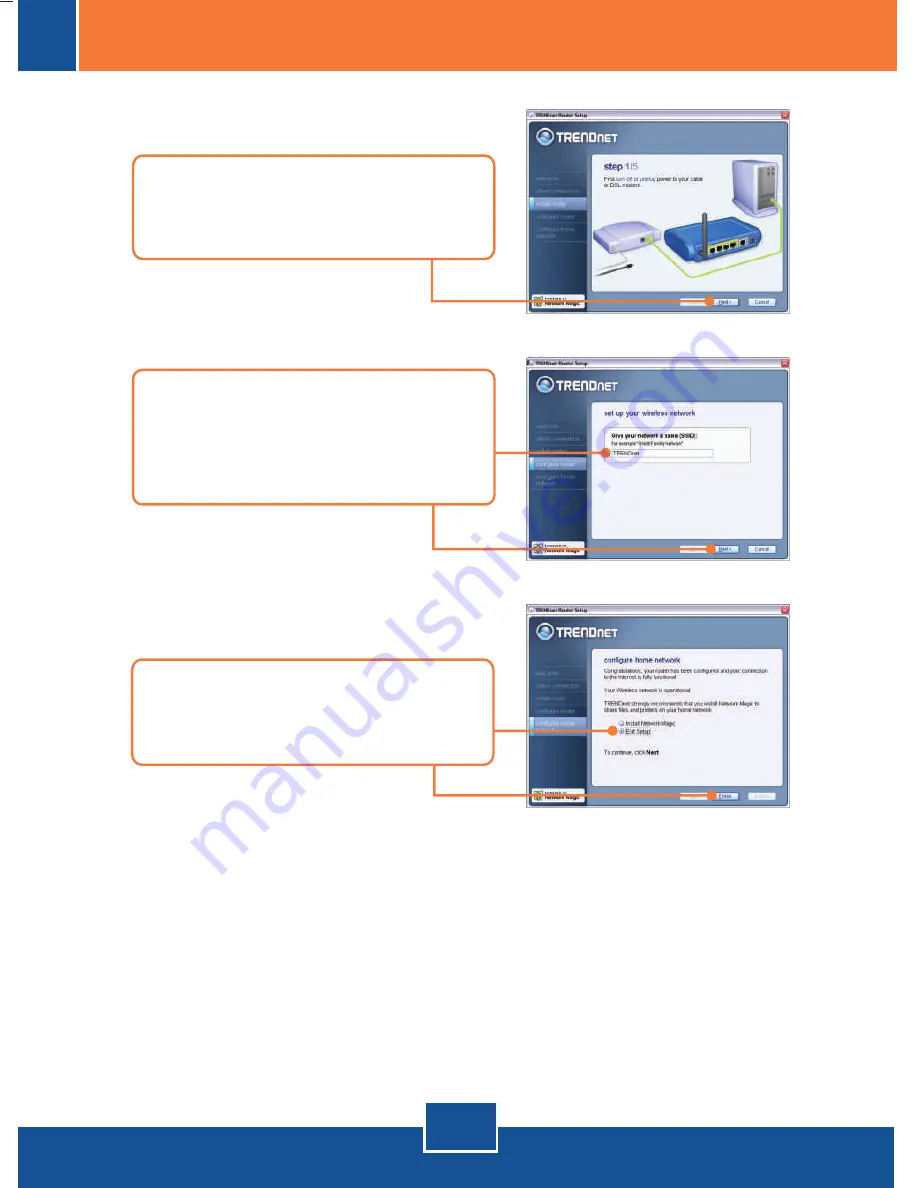
English
3
7.
After the router has been
configured, select
Exit Setup
and
then click
Finish
.
6.
When the
wireless network
screen appears, make sure you
enter a unique network name and
then click
Next
.
5.
Follow the Wizard instructions and
continue through the remaining
install steps. Click
Next
.
For detailed information regarding the TEW-432BRP configuration and
advanced settings, please refer to the User's Guide included on the Easy Go
Installation CD-ROM or TRENDnet's website at www.trendnet.com.
Your installation is now complete.








