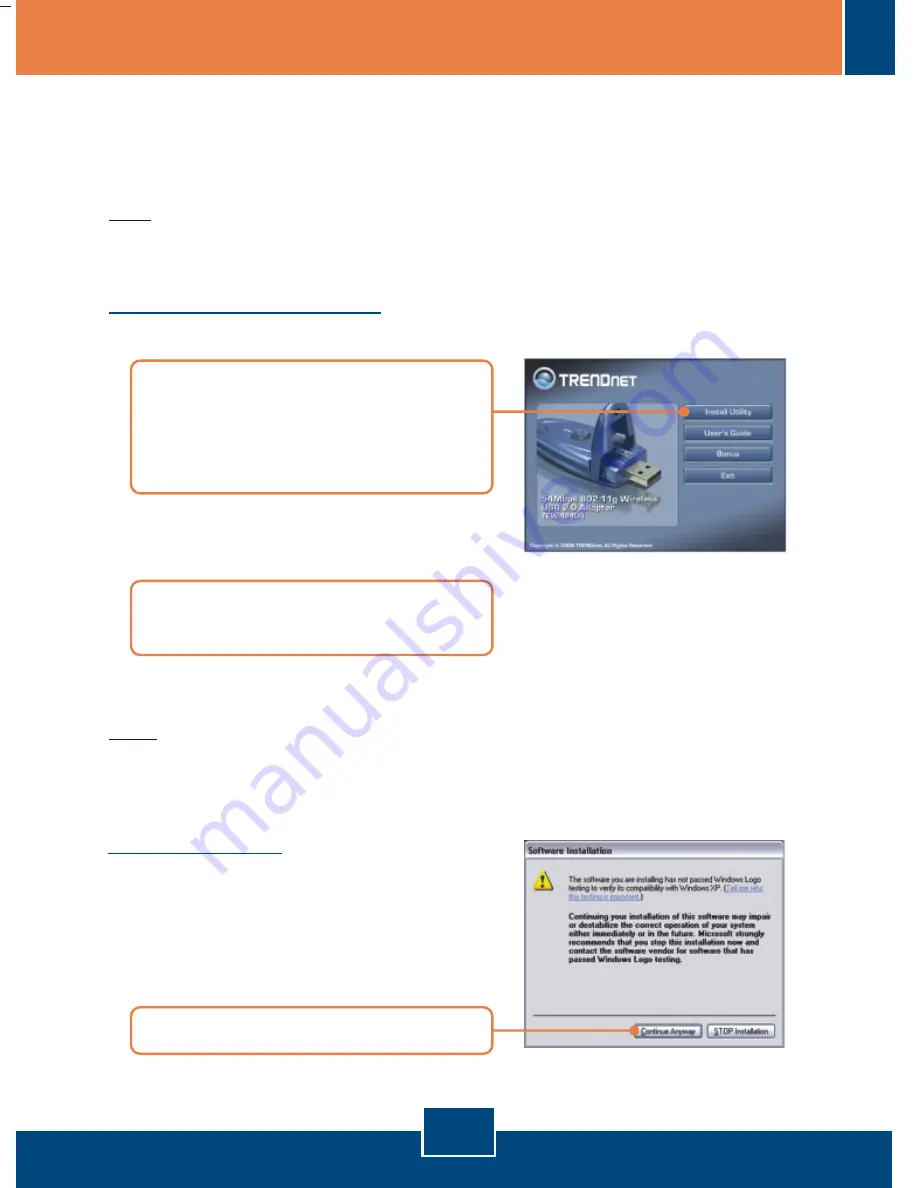
2. How to Install
English
2
1.
Insert the
Utility & Driver CD-
ROM
into your computer's CD-
ROM Drive and then click
Install
Utility
.
3.
Click
Continue Anyway
.
2.
Follow the
InstallShield Wizard
instructions.
Important!
DO NOT install the USB adapter in the computer until instructed to
do so.
Note: Refer to the User's Guide on the Driver CD-ROM for Windows 98SE and
Windows ME installation instructions
For Windows Users
Windows XP
Note: For Windows XP, please continue to Step 3. For Windows 2000, please
skip to step 11.












