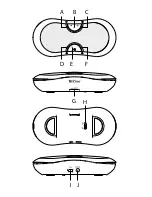EN
17
3) Controls and connections of the TrekStor
i.Beat GhettoBlaster stereo
A)
b
-button: Lowers the volume.
B)
n o
-button*: Repeat all: In the playback mode "
r
epeAt
All
"
o
all of the tracks are played in sequence. Random
playback: In the playback mode "
s
huffle
"
n
, all tracks of
the currently selected folder are played in a random order.
C)
a
-button: Raises the volume.
D)
E
-button*: Changes to the previous track or rewinds
within a track.
E)
A
-button*: Starts and pauses the playback.
F)
F
-button*: Changes to the next track or fast forwards
within a track.
G) Memory card slot: Card slot for microSD/microSDHC
memory cards.
H)
w
-slide switch: Turns the device on and off.
I) USB port: This port is used for transferring data and
charging the MP3 player.
J) Line-in jack: Allows you to play music from another
audio source, such as MP3 player, smartphone, laptop,
computer or radio.
*
Function only available when operating with microSD/
microSDHC card.
4) Connecting the TrekStor i.Beat GhettoBlaster
stereo to a computer
Use the included USB cable to connect your MP3 player to a
USB port on your computer.
i
The usage of the MP3-Player can only take place via a
microSD/SDHC memory card. Preferably please use for your
music files the microSD card, which is included in the delivery.
a) Slowly insert the microSD/microSDHC card into the slot
until you hear the card lock into place. To remove the
microSD/microSDHC card from the slot, briefly push the
microSD/microSDHC card and slowly pull it out of the slot.
b) Use the included USB cable to connect your MP3 player
to a USB port on your computer.
Summary of Contents for i.beat GhettoBlaster
Page 1: ...i Beat GhettoBlaster stereo DE EN IT ...
Page 2: ...Index DE 4 EN 16 IT 27 ...
Page 3: ...J I H G E F D B C A ...