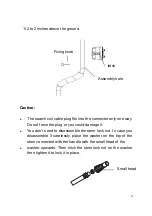9
pointer moves to the left and the surround LED indicates by red
light or to the right and the surround LED indicates by blue light
(non-ferrous). Usually the closer the detector gets to the metal
object, the bigger movement the pointer will make.
If the detector does not detect the material, check the battery power
and verify that the search coil is properly connected.
Outdoor Testing and use
1. Find an area on the ground outside where there is no metal.
2. Place a sample of the material you want the detector to find
(such as a gold ring or a coin) on the ground. (If you are using
valuable metal such as gold to test the detector, mark the area
where you placed the item, to help you find it later. Do not place
it in tall grass or weeds.)
3. Rotate VOLUME about two-thirds clockwise.
4. Press and release the
AUTO TUNE
button until the pointer on
the view meter rests at or near 0, then release the
AUTO TUNE
button. You should barely hear a tone.
5. While holding the search coil level and about 1-2 inches above
the ground, slowly move the search coil over the area where
you placed the sample, sweeping the search coil in a side-to
side motion.
6. If you want to find other metal objects in area where metal object
exists, it is necessary to press AUTO TUNE to return the meter
pointer to 0.
Search Coil Sweeping Hints:
Never sweep the search coil as if it were a pendulum. Raising