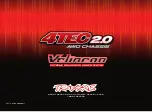34 • TRAXXAS
TQ
i
ADVANCED TUNING GUIDE
PROGRAMMING YOUR TQi TRANSMITTER WITH
YOUR APPLE iPHONE, iPAD, iPOD TOUCH, OR
ANDROID MOBILE DEVICE
The Traxxas Link
™
Wireless Module
(part #6511, sold separately) for the TQi
transmitter installs in minutes to transform
your Apple® iPhone®, iPad®, iPod touch®,
or Android
™
device into a powerful
tuning tool that allows you to replace the
transmitter’s button/LED programming
system with an intuitive, high-definition,
full-color graphical user interface.
Traxxas Link
The powerful Traxxas Link app (available in the Apple App Store
℠
or on
Google Play
™
) gives you complete control over the operation and tuning
of your Traxxas model with stunning visuals and absolute precision. Install
Traxxas Link telemetry sensors on the model, and Traxxas Link displays
real-time data such as speed, RPM, temperature, and battery voltage.
Intuitive iPhone, iPad, iPod
touch, and Android interface
Traxxas Link makes it easy to
learn, understand, and access
powerful tuning options. Control
Drive Effects settings such as
TSM assistance percentage;
steering and throttle sensitivity;
steering percentage; braking
strength; and throttle trim by
simply touching and dragging the
sliders on the screen.
Real-Time Telemetry
When you equip your model
with sensors, the Traxxas Link
dashboard comes to life showing
you speed, battery voltage, RPM,
and temperature. Set threshold
warnings and log maximums,
minimums, or averages. Use the
recording function to document
your dashboard view, with
sound, so that you can keep
your eyes on your driving and
not miss a single apex.
Manage up to 30 Models with Traxxas Link
The TQi radio system
automatically keeps track of
what vehicles it has bound to
and what settings were used
for each--up to 30 models total!
Traxxas Link provides a visual
interface to name the models,
customize their settings, attach
profiles, and lock them into
memory. Simply choose a model
and any previously bound
transmitter, power them up,
and start having fun.
Apple, the Apple logo, iPhone, iPad, and iPod touch are trademarks of Apple Inc., registered in the U.S. and other countries.
App Store is a service mark of Apple Inc. Android and Google Play are trademarks of Google Inc.
Tap and slide to adjust TSM, Steering Sensitivity,
Tap and slide to adjust TSM, Steering Sensitivity,
Throttle Trim, Braking Percent, and more!
Throttle Trim, Braking Percent, and more!
The customizable Traxxas Link dashboard delivers
The customizable Traxxas Link dashboard delivers
real-time rpm, speed, temperature, and voltage data.
real-time rpm, speed, temperature, and voltage data.
Traxxas Link Model Memory simplifies organizing
Traxxas Link Model Memory simplifies organizing
your collection of vehicles.
your collection of vehicles.
Compatible with:
iPod touch (5th generation and later)
iPad mini
iPad Pro
iPad 2
iPad Air
iPhone 4s (and later)
Android 4.4 (and later)
The Traxxas Link
Wireless Module is sold
separately (part #6511).
The Traxxas Link
application is available
from the Apple App store
for iPhone, iPad, or iPod
touch and on Google
Play for Android devices.
iPhone, iPad, iPod touch, or
the Android device are not
included with the Traxxas
Link Wireless Module.
For more information
about the Traxxas Link
Wireless Module and the
Traxxas Link application,
visit Traxxas.com.
Summary of Contents for 4-Tec 2.0
Page 35: ...TRAXXAS 35 ...