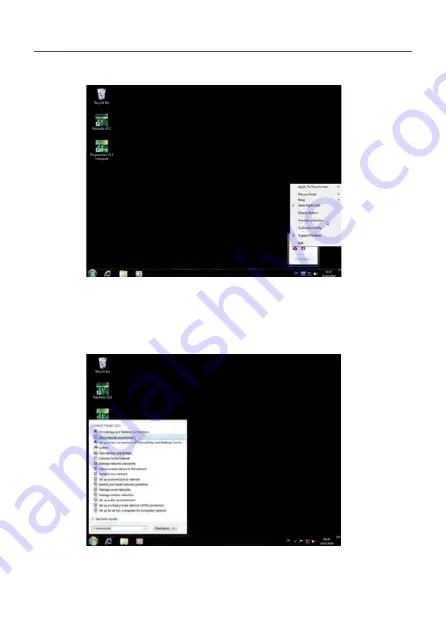
13
Setup Manual - Lighting Control Engine
Open the menu in task bar and right-click on the “Touchmon” icon.
Click on “4 points calibration”; a window opens for calibrating the touch-screen.
Follow the instructions on the screen.
Setting the network address
To change the network address of one of the installed network cards, click on
the “Start” icon and enter “Connections” in the search box.
























