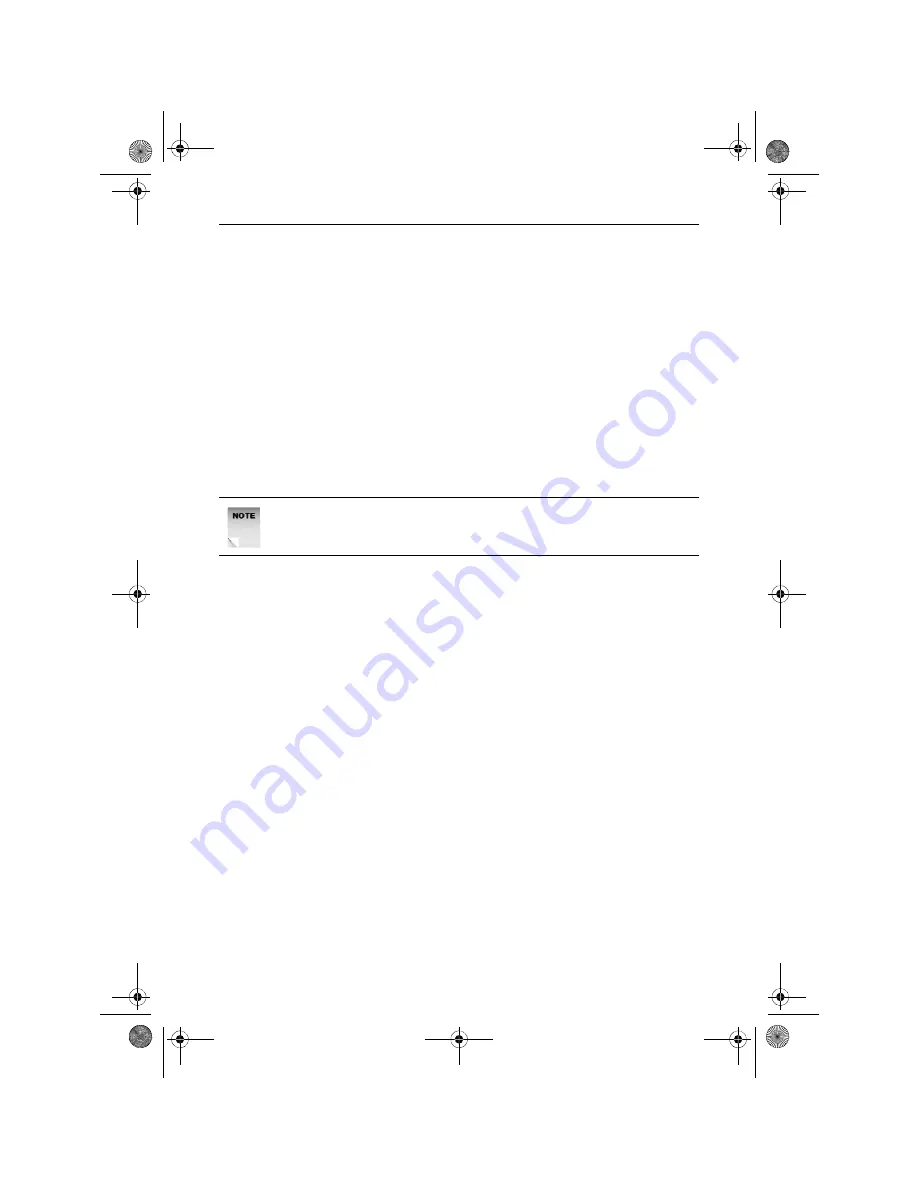
DVD Player
Press the
button to turn the DVD Player on.
Press the
OPEN/CLOSE
button to open the disc drawer and insert a
disc.
Insert inside the disc drawer guides.
Insert one disc only.
Press the
OPEN/CLOSE
button to close the disc drawer.
Press the
button.
The disc drawer must be closed before playback begins.
The DVD Player takes some time to read the disc before playback
starts.
The film may start automatically or you may be presented with a menu
screen, this is dependent on the way the DVD disc has been created by
the movie company.
Some functions such as skip, stop or search may be disabled during
some sections of the disc (usually the legal notices).
A menu screen will appear displaying files and folders on the disc and
playback will automatically begin from the first track on the disc. Repeat
and shuffle playback options can be controlled using the menu screen.
A menu screen will appear displaying files and folders on the disc.
NOTE
: If the disc is inserted upside down, the DVD Player will not
recognize that any disc has been inserted.
Playing Discs
STANDBY
PLAY/PAUSE
If a DVD is Inserted
If a CD is Inserted
If a JPEG/Picture CD is Inserted
P
.15






























