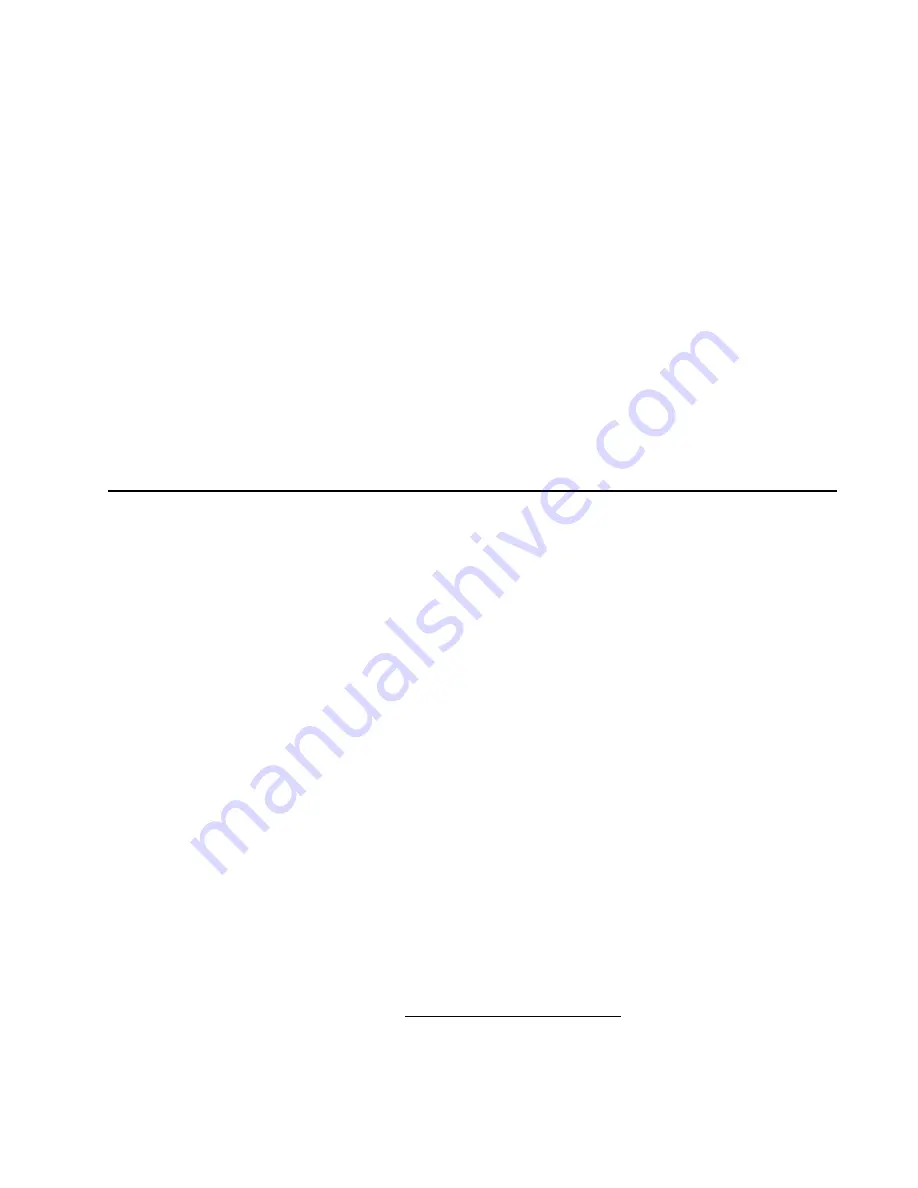
Programmer Basics
8
To connect the programmer to the host computer
1.
Connect the RS–232 cable from the unit to the host computer system.
2.
Switch on power to the programmer. You should see the POWER then READY
LEDs illuminate. When the READY LED illuminates, you can begin using the
tag programmer. The tag programmer has factory default settings installed to
allow tag reads only.
To configure the tag programmer for your tag requirements, you will need to use
either a PT5780 or PT5785 Permissions Tag
1
to program specific operational and
security information into the programmer.
Chapter 3, “Configuring the AP4118
,” instructs the user in configuring the tag programmer using
this tag.
If the READY LED does not illuminate or if the host system cannot communicate
with the tag programmer, refer to
.”
AP4118 Host Software
The AP4118 Tag Programmer Host Software can be found on the provided TransCore
USB Drive. The host software is not necessary to use the AP4118 Rail Tag Program-
mer. Many customers prefer to use their specific host software to communicate with
the tag programmer.
To Install the Host Software
1.
Switch on the host computer.
2.
Insert the TransCore USB flash drive into a USB slot on the host computer.
3.
Open the USB drive folder on the host computer and locate the AP4118 Tag
Programmer Host Software.
4.
Click and drag the host software to the desired location on the host computer to
begin the download.
5.
Double-click on the AP4118 icon or select
Start >
Programs
>
AP4118
>
AP4118
to launch the tag programming software.
1.
Use the PT5780 tag if configuring the AP4118 programmer for 902 to 928 MHz frequency
band tags and the PT5785 tag if configuring the AP4118 programmer for 860 to 880 MHz fre-
quency band tags.





























