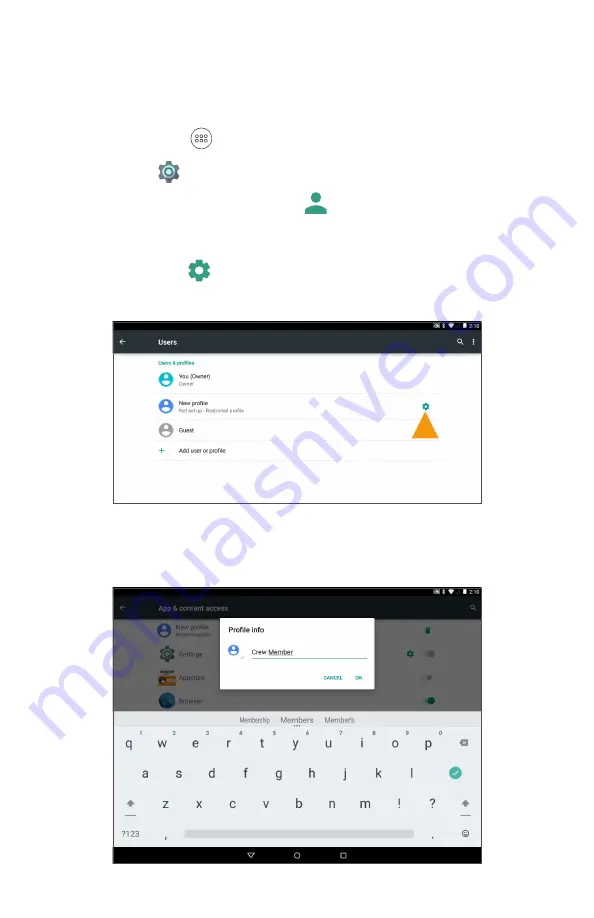
11
The AccuDate XL terminal will re-initiate and display the Lock screen.
6. Swipe your finger in an upward motion on the AccuDate XL screen and
enter the Screen Lock password you set up earlier. Select the password
field to display the keyboard.
7. Select the Apps icon.
8. Select
Settings
.
9. Under the
Device
option, select
Users
.
Now you should have a New Profile listed under
Users & profiles
.
10. Select the gear icon
next to the New Profile to setup the new
Restricted Profile.
11. If you select the Profile Name ‘New Profile’ you can rename the profile to
anything you want. For example, Crew Member or a person’s name.






































