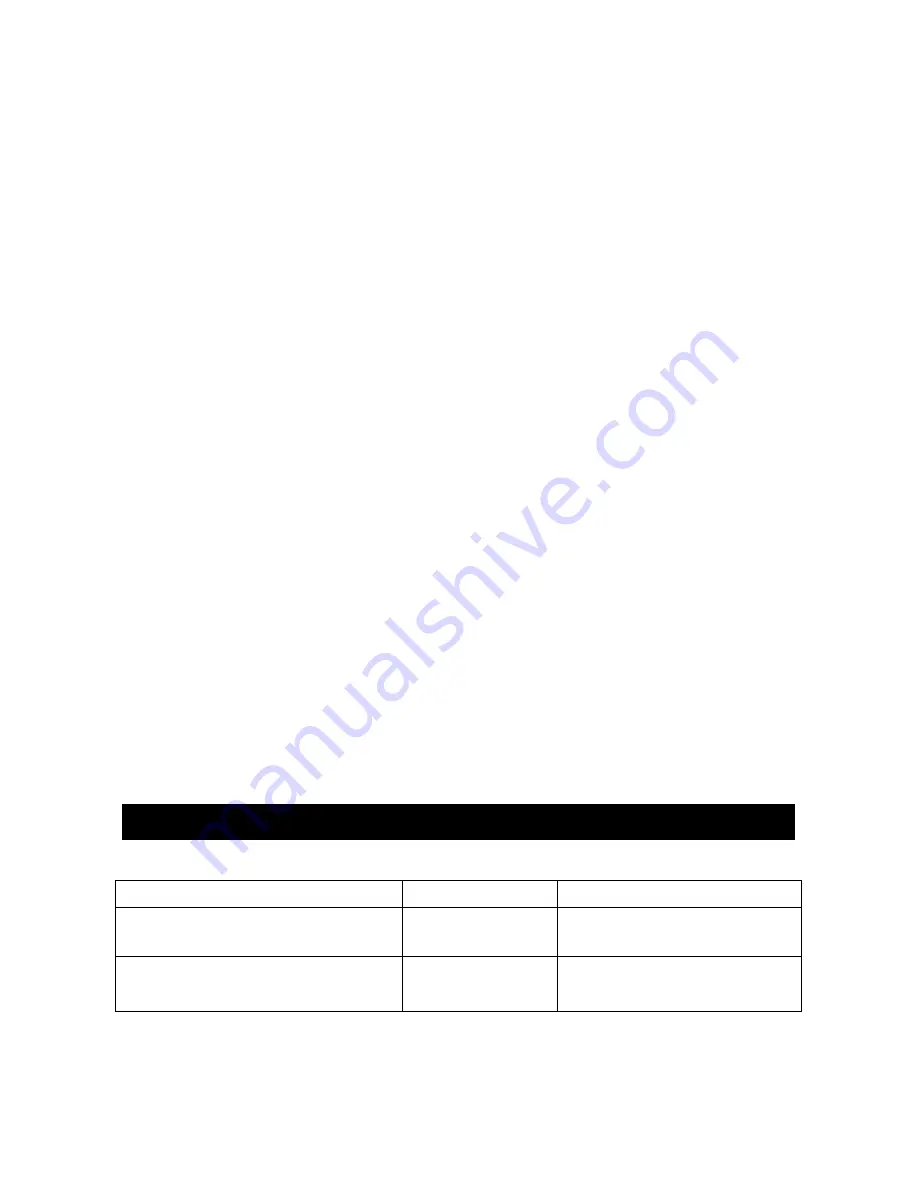
6
Note:
Some devices, such as iPhone, will connect immediately after pairing so the
LED will ON. Other devices, such as notebook, may ask you if you wish to
connect and LED will go off after pairing until a connection is established.
Although the BTR-5300 can only play music from one device at a time, it is capable
of being paired to up to 8 devices. It means that you have to enter the PIN code once
for each device.
You can play the music now. Just play music on your device as you normally would
and the sound will come out from your stereo system.
Note: the effective range of BTR-5300 is 33 feet (10M). (light of sight). If you
hold and wear the Smartphone or tablet and cover the Bluetooth antenna, the
distance will be shorter.
Reconnecting your device
If you move out of range or turn off the Bluetooth feature on you iPad/iPhone/iPod
touch or Smartphone, BTR-5300 will disconnected from your device. To reconnect,
simply open the Bluetooth manager and tap on the “Music Receiver”, then you do
not need to input PIN again, the connection will be done automatically.
Adding a new phone or tablet
:
:
:
:
If you want to switch from one device to another, please follow these steps
1. End the existing Bluetooth connection with connected device.
2. The BTR-5300 can now be connected with another device such as
iPad/iPod/iPhone or Smartphone or tablet.
3. Follow the section “Pairing the BTR-5300” to connect a new device.
Indication of LED
Indication
meaning
Description
Flash once 1.5 secs per 4 secs
Power on
/Pairing
Waiting for connection
Permanent Lighted
connected
Device and main unit are
connected









