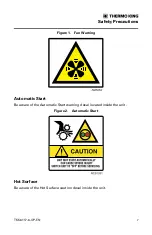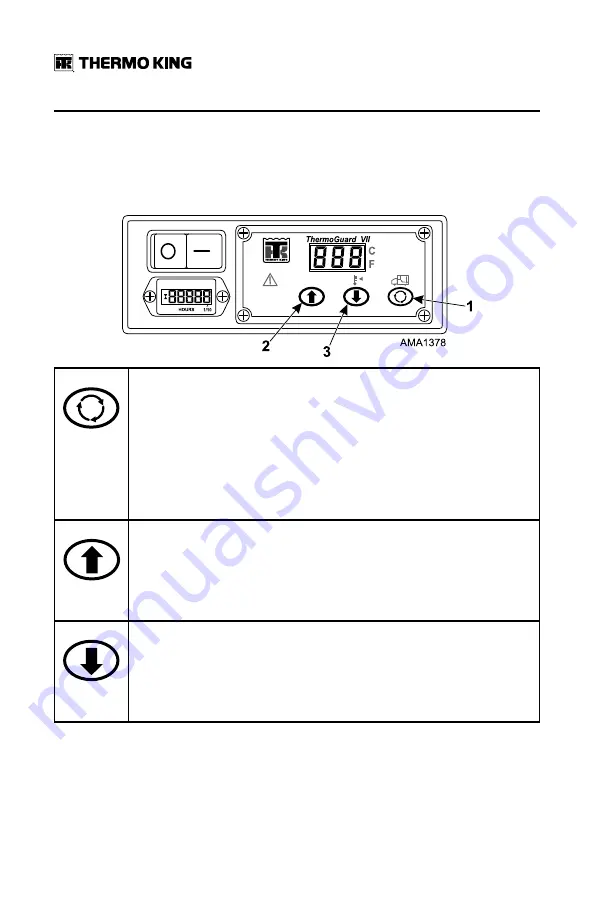
20
TK 56117-6-OP-EN
HMI Display Keys and Descriptions
The HMI features three touch sensitive keys. Some of these keys have more
than one function.
Figure 15.
HMI Display Keys and Description
1. SELECT Key
Scrolling:
The SELECT Key is used to scroll between the three available
displays - Return Air Temperature, Setpoint Temperature and Alarms.
Setpoint:
When the setpoint is shown on the display and a new setpoint has
been chosen using the Up and/or Down Arrow Keys, the SELECT Key must be
pressed within about 10 seconds to confirm and load the new setpoint.
Alarms:
When an alarm code is shown on the display, pressing and holding
the SELECT Key will clear that alarm code. Each alarm code must be cleared
individually.
2. UP ARROW Key
Setpoint:
When the setpoint is shown on the display, pressing the UP
ARROW Key will increase the setpoint.
Alarms:
When an alarm code is shown on the display and more than one
alarm code exists, pressing the UP ARROW Key will scroll forward through
the existing alarm codes.
3. DOWN ARROW Key
Setpoint:
When the setpoint is shown on the display, pressing the DOWN
ARROW Key will decrease the setpoint.
Alarms:
When an alarm code is shown on the display and more than one
alarm code exists, pressing the DOWN ARROW Key will scroll backwards
through the existing alarm codes.