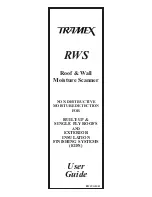R.W.S.
User Guide
3. Check battery strength by pressing down and hold-
ing the BATTERY button (Red switch). (The
RWS
needs to be powered on to check battery strength).
The Power On switch is the Black switch located on
the right hand side of grab handle. The reading on
the analog dial should be above Battery Line (70). If
the meter reading is below this, replace the 9 Volt
battery (PP3, 1604, 6F22, 6LF22 or equivalent).
4. If meter does not power up, remove the battery
cover and check if the battery is connected. If not
connect up, making sure that the battery is firmly
positioned within the battery retainer.
(It is important that the battery is firmly positioned
and not free to move, as due to the sensitivity of the
RWS
an incorrectly positioned or loose battery
could affect the readings
OPERATION MODES
EIFS MODE
For exterior insulation and finish system (EIFS) and
similar types of construction cladding (non-metalic), or
foam-over roof insulation systems, the
RWS
is
equipped to detect moisture present in the lamina, insu-
lation or in the substrate behind or under the insulation
and assists in tracing leaks back to source.
ROOF MODE
For built up and single ply roofing and similar type of
construction cladding, the
RWS
is equipped to detect
elevated moisture within the insulation and thickness of
the roof and assist in tracing leaks back to source and
can also identify areas of inter ply moisture.
The
RWS
is designed to read through electrically non-
conductive materials that are positioned between the
electrodes and the substrate. For example: a conductive
layer with metal lath or a wet surface could give false
positive readings.
Summary of Contents for RWS
Page 18: ... R W S User Guide ...