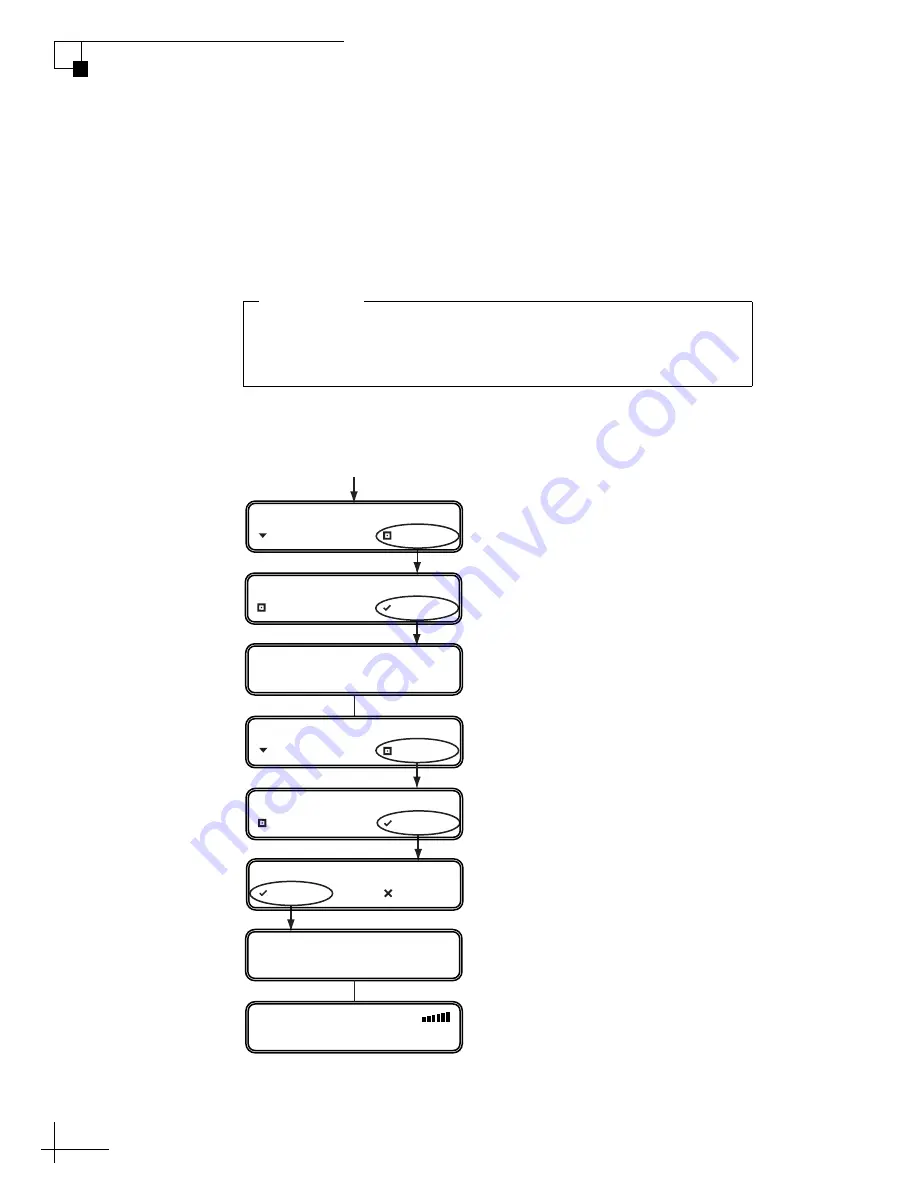
TracVision M1 User’s Guide
36
Chapter 4 - Setup
Resetting the System to Change Setup
If you need to change the antenna’s setup to receive a different satellite
TV service and/or track a different satellite, follow the steps in
Figure 18 to reset the system. Once the system has reset to its factory
conditions, you will be able to set up the system as described earlier in
this section.
Figure 18 Factory Reset
(DISH/ExpressVu only) You will need to reconfigure all of the
receivers after you select a different operating mode. Refer to
(DISH) for details.
IMPORTANT!
Press MENUS until
DIAGNOSTICS= No is displayed.
DIAGNOSTICS= NO
NEXT MENU CHANGE
DIAGNOSTICS= YES?
CHANGE ACCEPT
ENTERING DIAGNOSTICS
SYSTEM RESET= YES?
CHANGE ACCEPT
SYSTEM RESET
RESET TO FACTORY?
ACCEPT EXIT
TRACKING DTV 101
SYSTEM NEEDS SETUP
SYSTEM RESET= NO
NEXT MENU CHANGE






























