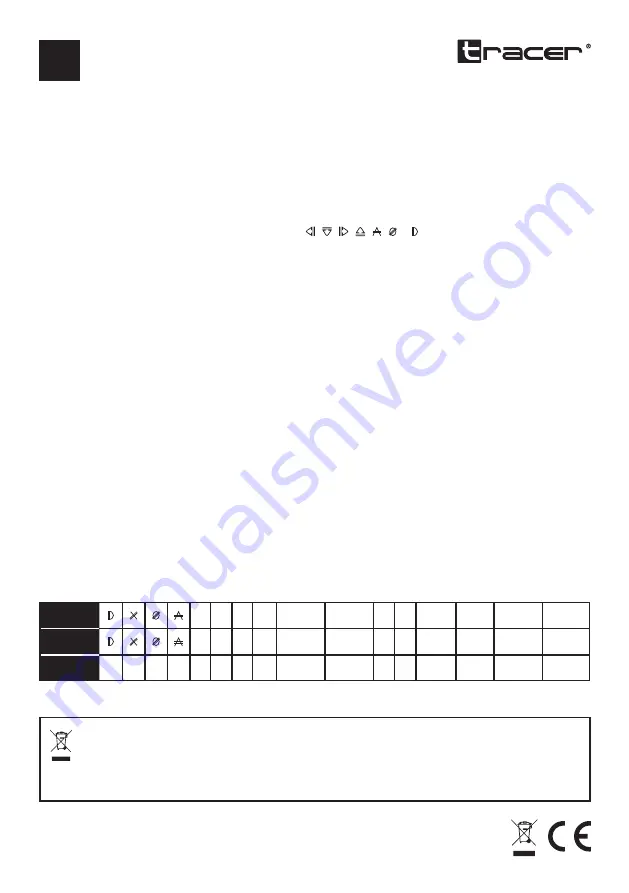
Gamepad Shogun Pro
Instruction
manual
EN
1. Brief Introduction:
This gamepad is a multi-function wired gamepad that supports multi-platform applications,
including PS4, PS3, PC.It can automatically identify each platform, with plug and play
function.
2. Features:
1) The standard buttons: PS, Share, Option,
, , , , , , , , L1, L2, L3, R1, R2, R3,
VRL, VRR, Turbo, Clear.
2) Supports any versions of PS4/PS3.
3) Supports Windows PC.
4) With the 3D acceleration sensor and gyroscope sensor, and is composed of 6 axis
sensor.
5) With RGB LED color channel indicator.
6) Support two-point capacitive induction trackpad.
7) With dual motor vibration function.
3. Connections:
3.1. PS3/PS4:
With 3D Sensor and G-Sensor 6-axis functions. Connect to the console with attached USB
cable.
3.2. Windows PC:
Connect the gamepad to the PC, the default mode is D-INPUT, plug and play.
When the gamepad is connected to USB device, press the PS button and the LED light will
be display in one color, that means it connected to the device successfully.
When different gamepads are connected to the device, the LED lights display different
colors.
3.3. Buttons Matchup:
Producent: Megabajt Sp. z o.o.,
ul. Rydygiera 8, 01-793 Warszawa
PS3
L1 R1 L2 R2 SHARE OPTION L3 R3
PS
T-PAD TURBO CLEAR
PS4
L1 R1 L2 R2 SELECT START L3 R3
PS
---
TURBO CLEAR
PC
3
1
2
4 5 6 L2 R2
7
8
9 10 HOME
---
TURBO CLEAR
The symbol of a crossed-out wheeled bin placed on electronic or electrical equipment, its packaging or accompanying docu-
ments means that the product may not be thrown out together with other waste. Used equipment may contain substances with
toxic and carcinogenic properties, hazardous to human health and life, and poisoning the soil and groundwater. It is the user’s
responsibility to hand over the used equipment to a designated collection point for its proper processing. For more information
on recycling of electronic and electrical equipment, please contact your local authorities, waste disposal services and the place where
you purchased this product.








