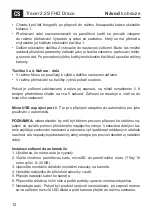Instruction
manual
8
EN
Tracer 2.2S FHD Draco
•
In the recording mode, press OK to start recording, and press OK again to stop
recording.
•
In camera mode short press OK to take a photo.
•
In playback mode. When you enter file browsing, short press OK to play the
video file and pause the video file.
•
MENU. In the standby mode, short press Menu to enter the main menu function
setting table, short press Up or Down to select the option to be set, press OK to
confirm. After setting, press Menu shortly to exit the menu setting function. You
may set Parking Mode, G-sensor, video recording quality etc.
3. Up/down
•
In the menu settings and playback mode, it is the page up function.
•
In playback mode, press Up to rewind.
•
In the recording mode, press Down button to turn off the recording function. At
this time, the microphone at the top left of the screen becomes a prohibition
icon, indicating that the recording function has been turned off. Press again to
turn on the recording and the icon to turn on recording.
Page down function
•
The page down function is available in the menu settings and playback mode.
Function three: fast forward
•
In playback mode, press [Down] to fast forward.
4. Reset button
In the case that the machine crashes and cannot be turned on and off normally,
press and hold the reset button to reset the machine to restart.
5. USB power/data
USB power/data interface. Is used to connect external power supply to charge
battery or provide working power and if needed also is used to connect PC to
transmit data.
Installation guide
1. Turn off the car engine.
2. Insert the TF card into the recorder card slot. Please use high-speed TF card
(Class10 or higher), the capacity 8-32GB
3. Fix the recorder to the suction cup bracket on the glass of the car.
4. Insert the car charger into the car cigarette lighter.
Summary of Contents for 2.2S FHD Draco
Page 2: ...Model Tracer 2 2S FHD Draco 7 10 1 2 3 4 11 5 6 8 9...
Page 24: ...24 RU Tracer 2 2S FHD Draco 2 2 1 1 1 2 2 3 4 8 5 micro USB 7 1 2 microSD 10 8 32 3...
Page 25: ...25 RU Tracer 2 2S FHD Draco 4 5 6 7 1 3 5 DCIMA G Sensor 20...
Page 26: ...26 RU Tracer 2 2S FHD Draco mini USB 2 2 IPS 4 MOV JPEG 10 C 60 C 15 65 RH 8 32 10 200...
Page 28: ...28 BG Tracer 2 2S FHD Draco 1 1 2 g 2 3 4 8 5 micro USB 7 1 2 microSD Class 10 8 32GB 3...
Page 29: ...29 BG Tracer 2 2S FHD Draco 4 5 6 7 1 3 5 G DCIMA G 20...
Page 30: ...30 BG Tracer 2 2S FHD Draco mini USB 2 2 IPS 4 MOV JPEG 10 C 60 C 15 65 RH 8 32GB 10 200mAh...