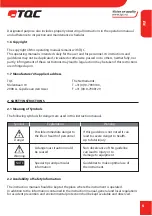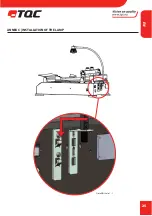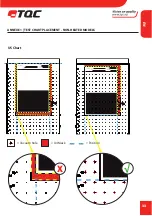18
accordance with the start/end points in millimetres.
After made changes rotate to BACK and press the Jog shuttle
knob VACUUM will only switch dependent on the length
of the test chart to A4 or A3, except for the heated vacuum
bed which only operates with A3. If smaller test charts are
used you have to create a A3 sized paper frame to protect
the holes from paint walk.
NOTE
When using the custom length settings the spiral bar release studs can not be used
and need to be set to the end of the application bed, as close as possible to the display.
MAIN-MENU – Instrument setup
In the main menu rotate the jog shuttle knob to
Instrument setup and press on it.
INSTRUMENT SETUP
Select Language to set the desired language.
Select Units to set: Speed in mm/s, cm/s or inch/s and
Length in mm, cm or inches. Select Acoustic signals:
Signals off, Low volume or High Volume.
8.2 Drying Time recorder operation
The TQC drying time recorder is partially preset by the settings of the Automatic Film application.
In order to set up a new drying time test follow the steps below:
MAIN MENU – RUN SETUP
In the run setup menu the general setting of the Film
applicator and separate of the drying time recorder settings
can be entered. Select the “Set drying time recorder” menu
to get into the set-up menu for the drying time recorder.
RUN SETUP-DRYING TIME RECORDER
Within the Drying time recorder setup options as track time
total run time for drying time, alarm interval and vacuum
control can be set. Track time can be set from 1 minute to
48 hours. The speed will be depended on track time and set
track length. A shorter track length will mean a lower speed.
When performing drying time tests for extended test times
turn off the vacuum pump to prevent extensive wear on the
internal vacuum pump. Return to run setup menu by selecting
NOTE
The vacuum control is only available for models equipped with vacuum.
MAIN MENU
Run
Run setup
Instrument setup
Drying time recorder
INSTRUMENT SETUP
Language
Units
Acoustics
BACK
RUN SETUP
Set speed
Set length
Set drying time recorder
BACK
RUN SETUP-DRYING TIME RECORDER
BACK
Track time
[01] hour
[01]
min
Alarm at
[24] hour
Vacuum OFF
[ √ ] hour
EN
Summary of Contents for AB3075
Page 25: ...25 ANNEX C INSTALLATION OF THE LAMP Detail A scale 1 1 EN...
Page 39: ...39 TQC GRINDOMETER TOOL FOR AFA AB3075 ANNEX F TQC GRINDOMETER TOOL FOR AFA EN...
Page 42: ...42 ANNEX F GRINDOMETER TOOL FOR AFA Tool Operation 1 WWW TQC EU AB3075 WWW TQC EU AB3075 EN...
Page 46: ...46 ANNEX F GRINDOMETER TOOL FOR AFA After drawdown 5 WWW TQC EU AB3075 EN...
Page 47: ...47 TQC HARDNESS PEN HOLDER TOOL FOR AFA AB3090 ANNEX G TQC HARDNESS PEN HOLDER FOR AFA EN...
Page 48: ...48 ANNEX G TQC HARDNESS PEN HOLDER FOR AFA Dimensions 60 mm 140 mm 25 mm 52 mm 23 mm EN...
Page 49: ...49 ANNEX G TQC HARDNESS PEN HOLDER FOR AFA Weight 500 g 2220 g EN...
Page 50: ...50 EN ANNEX G TQC HARDNESS PEN HOLDER FOR AFA Tool Mounting...
Page 54: ...54 EN...
Page 55: ...55 EN...