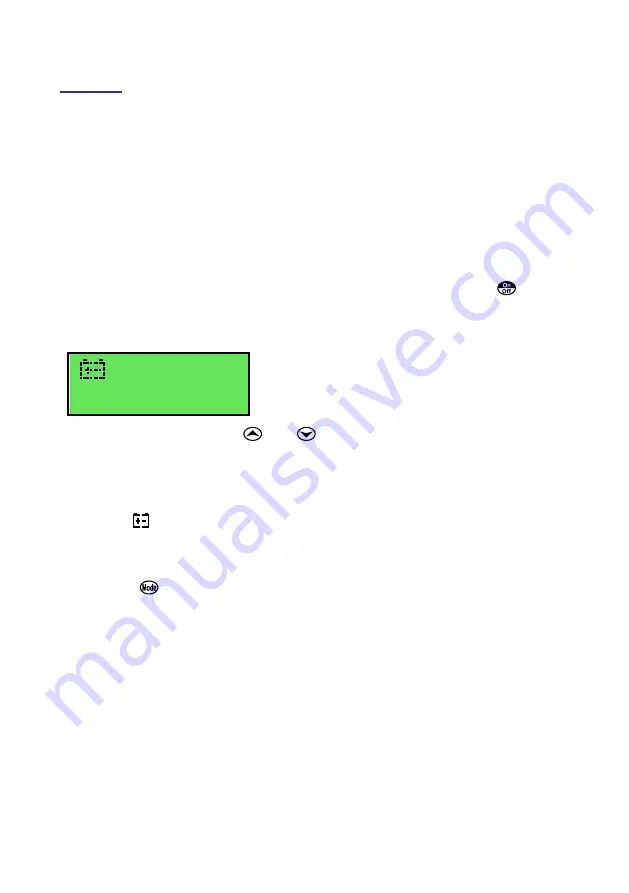
Page 26
9. Battery
9.1 Battery Saver Function
The
Aqua-DP
is equipped with a battery saver function. If no button has
been pressed for five minutes, the unit beeps and flashes the display for
20 seconds, and then shuts off. This function can be disabled for
continuous use.
To enable or disable the battery saver function:
1. Switch the
Aqua-DP
on.
2. With the meter already switched on, press and HOLD the
key for
3 seconds.
3. The battery saver men
u is now displayed. For example…
:ON
9.00V
4. In this mode, use the
or
keys to toggle the battery saver
function on or off.
NOTE:
The display also shows the battery volts. This gives the
operator an idea of how much battery life is remaining. The
symbol flashes when the battery volts drops below 7.50
volts. At 6.00 volts the meter turns itself off.
5. When you have set the battery saver function to the desired position,
press the
key to return to normal measurement mode.






























