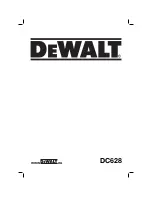TPP Pipettor Turbo-Fix - Operating instructions V07
Installation
6
TPP Techno Plastic Products AG
3
Installation
3.1
Charging the battery
A full charge takes 3.5 hours. Before the first use, TPP Pipettor Turbo-Fix should be
charged until the battery charge indicator (4) turns green, showing that the battery is full.
When the battery charge indicator (4) starts flashing red, TPP Pipettor Turbo-Fix can be
used for around 100 pipetting cycles before shutting down. It should thus be recharged
immediately.
TPP Pipettor Turbo-Fix has an integrated protection: it will not overcharge even if it is
connected to power for indefinite time. To avoid unnecessary power consumption, it is
recommended to unplug the power supply when the charge indicator is green.
TPP Pipettor Turbo-Fix can be used while it is being charged.
The battery charge indicator provides various information:
3.2
Replacing the battery
3.3
Mounting of the wall mount
The wall mount serves to park TPP Pipettor Turbo-Fix.
To mount the wall mount, remove the protective foil from the adhesive tape at the back of
the holder. Hold it with the sign <up> facing upwards and press it to the desired place.
Make sure that the surface onto which the wall mount is mounted is smooth, clean and
grease-free. Wait 24 hours before using the wall mount for the first time. Alternatively the
wall mount can be fixed with the included screws.
Battery charge indicator
Battery status and information
Flashes red
Battery is low. Charging is needed.
Is red and power supply is connected
Battery is being charged.
Is green and power supply is connected
Battery is fully charged.
Flashes alternately red and green
Battery error. Check if the correct type of
battery and/or power supply are used.
1) Move the lid of the battery compartment upwards and
remove it (a).
2) Replace the old battery with an original TPP
rechargeable battery (Lithium Polymer, 7-10 V,
550 mAh) and make sure that it is inserted with the
correct polarity (+/–).
3) Close the battery compartment with the lid (a).
a