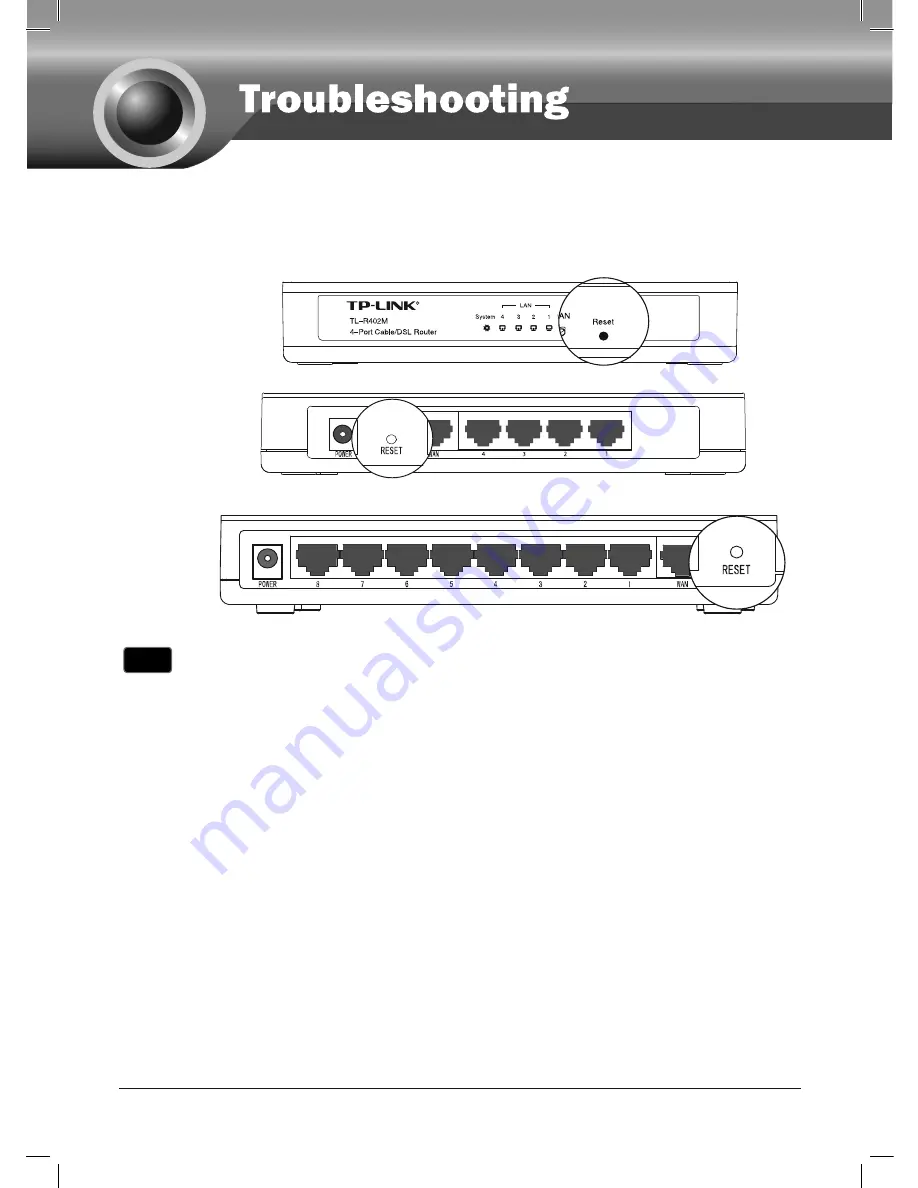
8
T1. How do I restore my Router’s configuration to its factory default settings?
TL-R402M:
TL-R460:
TL-R860:
T2. What can I do if I don’t know or forgot my password?
1) Restore the Router’s configuration to its factory default settings. If you don’t
know how to do that, please refer to section
T1
.
2) Use the default user name and password:
admin
,
admin
.
3) Try to configure your Router once again by following the instructions in the
previous steps of the QIG.
T3. What can I do if I cannot access the web-based configuration page?
1) Configure your computer’s IP Address.
With the Router powered on, press and hold the
Reset/RESET
button on the panel
for 8 to 10 seconds before releasing it.
Note
Once the Router is reset, the current configuration settings will be lost and
you will need to re-configure the Router.


















